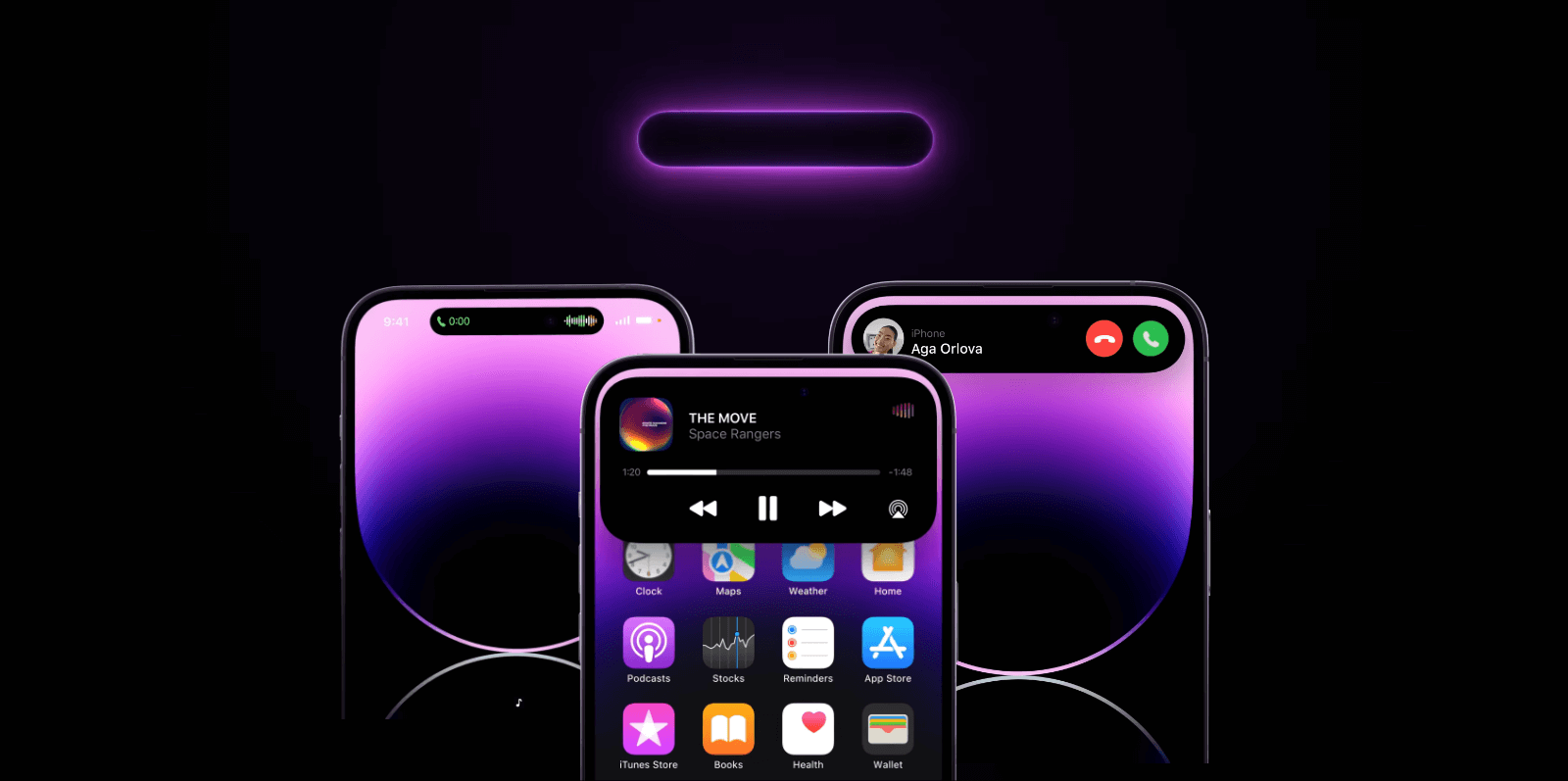
Apple unveiled the new iPhone14 series this month. The iPhone 14 Pro and the iPhone 14 Pro Max are this year’s key models of the iPhone 14 series. One very clear reason the Pro models are attracting so much attention is Dynamic Island.
Apple has regularly updated its iPhone portfolio yearly, with minor spec hikes one year and more significant updates.
The Notch has replaced the iPhone 14 range of phones and the iPhone 14 Pro. Dynamic Island is a pill-shaped cutout that fixes the dead space on the previous generation Pro devices and seamlessly integrates hardware and software.
What is Dynamic Island?
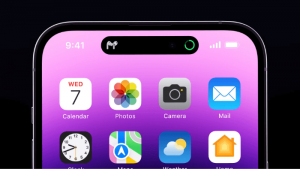
Due in large part to the fact that Apple can make just about anything trendy with enough effort, the notch at the top of the iPhone’s display has now established itself as a signature element of the design. The iPhone 14 Pro and Pro Max maintain the same pill-shaped notch as earlier models but appear slightly more prominent. It holds the Face ID camera and scanner technology, but Apple has integrated that space directly into the user interface, unlike the previous notch.
Despite the marketing talk, Apple’s description of the market as “hardware and software and anything in between” is relatively accurate. Notifications, widgets, and any other unidentified features and use cases Apple appears to be developing are now housed in the pill-shaped section, which Apple is referring to as the Dynamic Island. The functionality and play bar will “bubble” up for access when playing music or podcasts or when you’re on a FaceTime chat, and the functionality will increase. The same goes for calling, booking rideshare, receiving beat-by-beat notifications for directions, and accessing real-time data like sports scores and weather predictions.
What makes Dynamic Island stand out as Unique in user experience?
Users may keep an eye on significant app activity in the interactive Dynamic Island, where the FaceID camera is hidden. For instance, the scheduled delivery time for pizza, sports results, music playback, etc. Even in Dynamic Island, there is the opportunity to run two apps simultaneously. Its main feature is animation, transforming the Island into various shapes with smooth movement. However, what’s more crucial is how it delivers glanceable data.
Better screen engagement With Dynamic Island
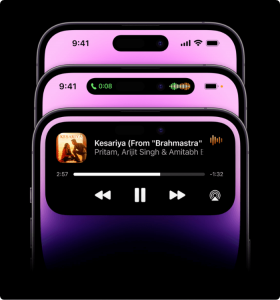
We had to hop between applications before the Island arrived to verify the delivery window for anything like pizza. Now, you can monitor the Island’s delivery timing while doing something else, like reading your Twitter feed. Apple has been successful in making casual interaction possible anywhere on the smartphone. Touch the sides of Dynamic Island to make it larger (the cutout areas are not touch sensitive, but touch heuristics are used to generate a touch based on parts of your finger landing on the outside areas). A single touch will launch the program without expanding the pill around the cutouts to create a widget; however, a long press is required to establish the device.
Additionally, the Island has an always-on screen, so you can keep the phone on your desk while in a conference and still have access to information like sports scores.
There will be even more choices once Live Activities are available. One must remember that Live Activities are not apps in and of themselves because they operate in a sandbox and pull their data from the corresponding app.
The short answer is “no” if you’re wondering whether marketing messages can be shown in this area. Apple will continue to make this a place where people can interact with live information.
How does Dynamic Island work?
Dynamic Island expands its current black space to communicate the information and make it interactive rather than bouncing up a notification window overlaying on top of the screen (or simply forcing up the relevant app itself). In essence, it creates the appearance that the widget space is always present via the Island and expands and contracts as needed or whenever you use an app that links to it for functionality. When watching a video in full screen, it does create a strange small floating black spot, but the notch did the same thing, and we grew used to that. We will undoubtedly grow accustomed to this situation in due time.
Apps that Support Dynamic Island on iPhone 14 Pro Right Now,
System Notifications And Alerts
- Accessories connect
- AirDrop
- Airplane mode/no data alert
- AirPlay
- AirPods connected
- Apple Pay
- CarKey
- Charging
- Face ID
- Find My
- Focus changes
- Incoming call
- Low battery
- NFC interactions
- Shortcuts
- Silent switch ON/OFF
- SIM card alerts
- Watch unlock
Active Indicators
- Camera And Microphone
Playing Now Notifications
- Amazon Music
- Audible
- NPR One
- Overcast
- Pandora
- SoundCloud
- Spotify
- Stitcher
- YouTube Music
Social Media
- Google Voice
- Skype
Alerts for Live Activities
- Camera indicator
- Maps directions
- Microphone indicator
- Music/Now playing apps
- Ongoing call
- Personal Hotspot
- Screen Recording
- SharePlay
- Timer
- Voice memos
A considerable number of well-known apps are likely to take advantage of the Dynamic Island cutout in the coming months, in addition to the apps, services, and notifications already using it on launch day.
Dynamic Island In Future
Dynamic Island best utilizes the pill-shaped notch. However, dynamic islands are not supported by all apps and services, as it is a new feature. Dynamic Island is still used by a small number of applications and services, but soon, developers will use this chance to add support for their applications. There is no doubt that other manufacturers will copy this. Mi has already published pictures of a related model.
Incoming phone calls, AirPods connectivity, Face ID, Apple Pay, AirDrop, AirPlay, car keys stored in the Wallet app, unlocking the iPhone with an Apple Watch, charging and low battery indicators, ring/silent mode, NFC interactions, Focus mode changes, Shortcuts, Airplane Mode, Find My, and other system alerts can be displayed on Dynamic Island. When iOS 16.1 is launched later this year, it will also function with Live Activities in third-party apps.
Some Android Manufacturers Are Already Considering Copying the Dynamic Island on the iPhone
Future smartphones from Realme and Xiaomi will ask their users if they think they need a Dynamic Island app similar to Apple’s.
Many of us were curious as to how long it would take an Android maker to steal the concept after seeing it. And it appears that the duration might not be long. According to reports, two of the largest Chinese manufacturers, Xiaomi and Realme, have started asking their customers if they would be interested in using a feature like this in the future.
Although it is unlikely to happen soon, creating a Dynamic Island-like game on Android should be rather simple. Since it would be a software function, existing devices could theoretically get it without any additional hardware.
A theme with a Dynamic Island-style notification system has already been produced by a developer for the MIUI skin on Xiaomi smartphones and is available for download from the Xiaomi theme store.