Meat Delivery Apps Development Company
- Easy navigation is guaranteed for both clients and the Meat delivery service by user-friendly design
- Options for the best meat delivery apps that function flawlessly online
- Gives both the users and the meat delivery provider a nice experience
- To increase the number of people using meat delivery apps, the trendiest and most cutting-edge features have been integrated
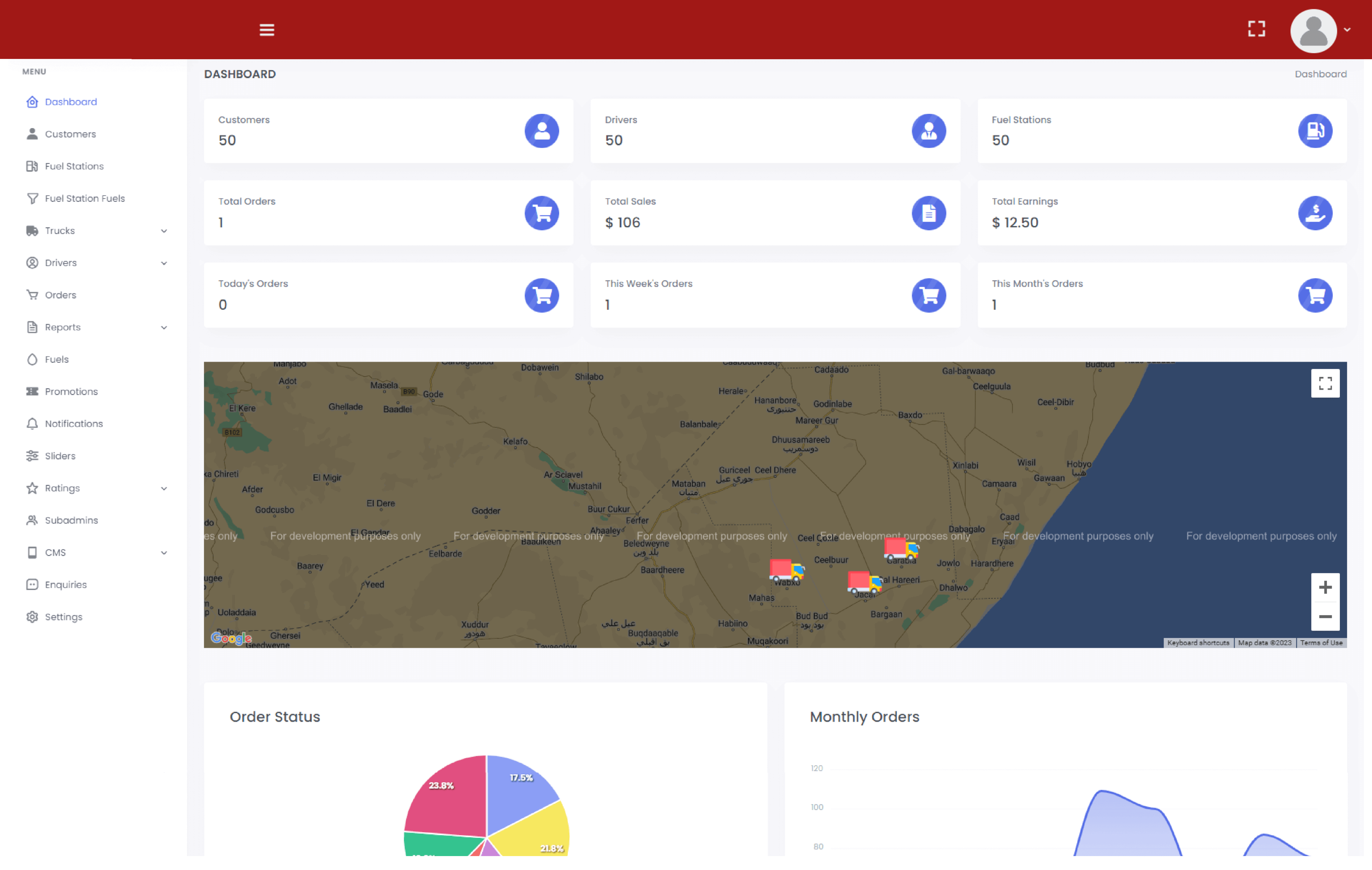
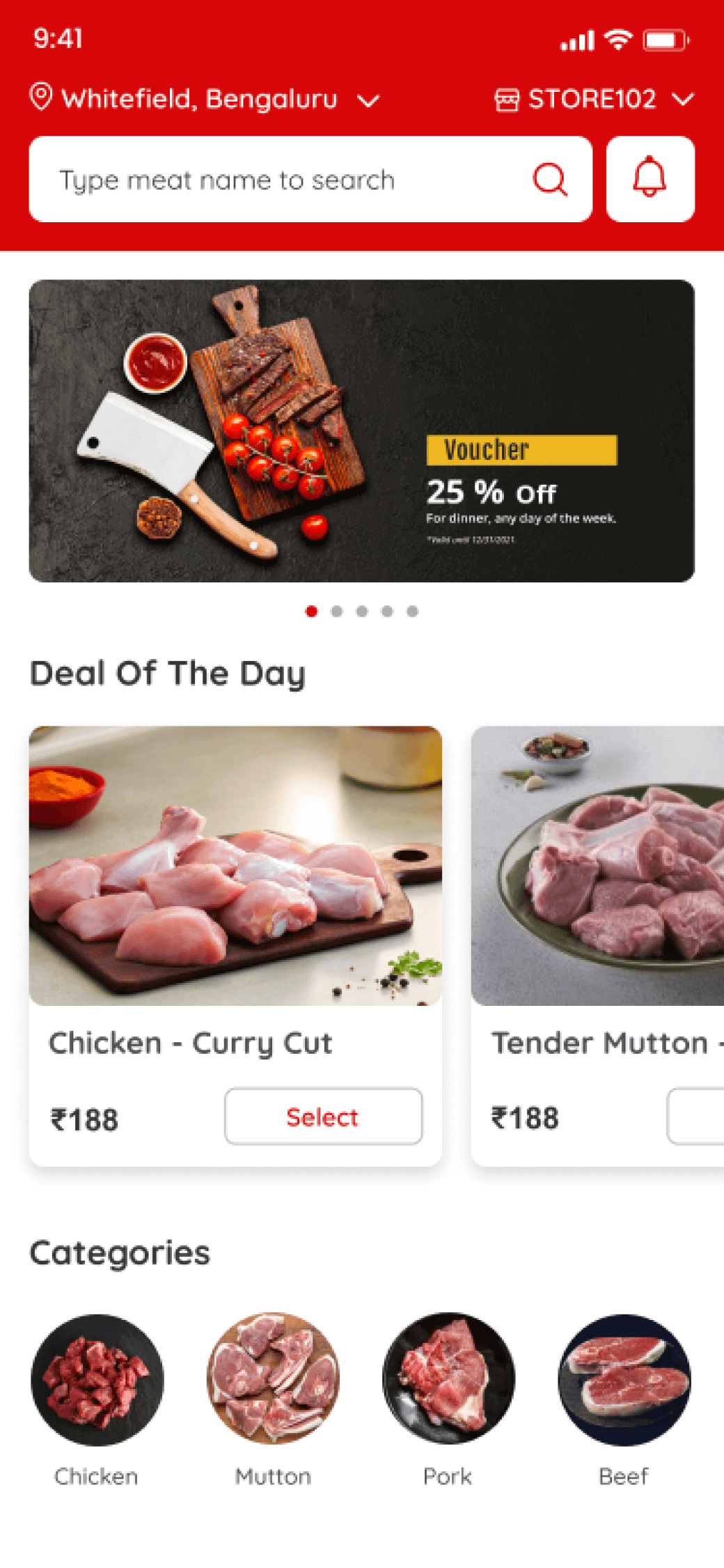
The majority of people today prefer having their meat delivered rather than haggling at the market, making this one of the newest business ideas. By delivering the meat market to the convenience of your house, a “Meat Delivery App” avoids the arduous job of exploring a meat market. Sigosoft can produce a respectable “Meat Delivery App” that meets the needs of your business thanks to its many years of experience.
Is the Pace of your Meat Delivery Business Slow?
Sigosoft, an app development business, may be helpful to you. The “Meat Delivery” industry will continue to be extremely competitive and dynamic thanks to the efforts of our developers. We are one of the burgeoning brands in mobile app development for fish delivery.
The experts at Sigosoft are obligated to put forth their absolute best effort to ensure that you receive the ideal “meat delivery mobile app” with cutting-edge features. At Sigosoft, the satisfaction of the customer is first and foremost.
Having Trouble Selecting a Reputable Meat Delivery App Development Company
Sigosoft strives to create a meat delivery app to significantly improve your meat delivery business. Sigosoft is one of the top options for meat delivery service providers when it comes to “meat delivery” mobile app development. With the help of our fish delivery software, you can generate more visitors, which raises user engagement and ROI. We offer a ‘meat delivery’ app that is strong, dependable, adaptable, and secure.
Our Special Meat Delivery App Features
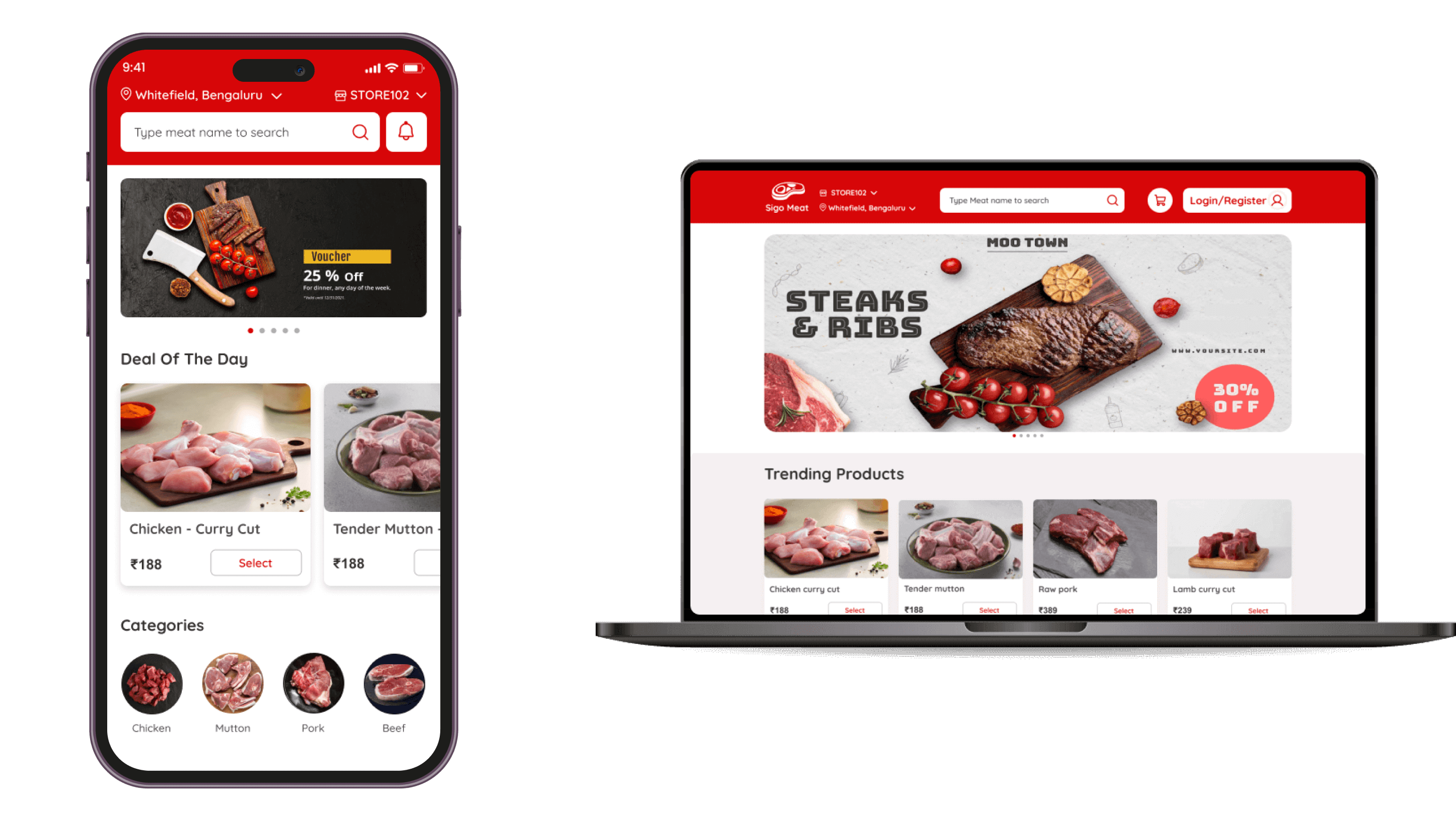
Customer App & Website
- Enables users to easily navigate the app and order the necessary fish supplies
- Consists of the most cutting-edge features
- Really appealing and simple to use UI/UX
- Offers the best user experience whether using an app for Android, iOS, or a website
 Rapid Login
We take extra attention to make the sign-in, registration, and authorization as simple and user- friendly as possible as it is one of the initial stages of getting into the application.
Rapid Login
We take extra attention to make the sign-in, registration, and authorization as simple and user- friendly as possible as it is one of the initial stages of getting into the application.
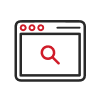 Superior Search
Our app allows users to browse various meat types and cuts before placing their order. The consumer can select their chosen meat and cut before adding them to the cart.
Superior Search
Our app allows users to browse various meat types and cuts before placing their order. The consumer can select their chosen meat and cut before adding them to the cart.
 Payments
The customer can proceed to payment after the order has been confirmed. There might be deals or discounts available. Mobile payments and cash on delivery are the two main payment methods offered.
Payments
The customer can proceed to payment after the order has been confirmed. There might be deals or discounts available. Mobile payments and cash on delivery are the two main payment methods offered.
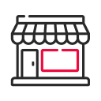 Several Stores
Customers can select from a variety of retailers that can deliver goods to their preferred location.
Several Stores
Customers can select from a variety of retailers that can deliver goods to their preferred location.
 Re-order
Users can examine their order history and place a new order for the same product.
Re-order
Users can examine their order history and place a new order for the same product.
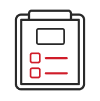 Place a Custom Order
Customers have the option of tailoring their orders based on the cut they require or the whole meat of their choice.
Place a Custom Order
Customers have the option of tailoring their orders based on the cut they require or the whole meat of their choice.
 Push Notification
After a user completes his payment, an alert containing the order-id and other information appears on his mobile to confirm the order.
Push Notification
After a user completes his payment, an alert containing the order-id and other information appears on his mobile to confirm the order.
 Simple Purchasing
Users can easily purchase things by quickly providing their information and delivery location. The location of users might be saved for the subsequent transaction.
Simple Purchasing
Users can easily purchase things by quickly providing their information and delivery location. The location of users might be saved for the subsequent transaction.
 Cancellation
After the order has been verified, the consumer has the opportunity to cancel it within a predetermined time frame. The customer receives a complete refund as a result.
Cancellation
After the order has been verified, the consumer has the opportunity to cancel it within a predetermined time frame. The customer receives a complete refund as a result.
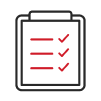 Classified Listing
The customer has a variety of options from which to select based on his preferences. Examples of such categories include "today's deals" and "new arrivals".
Classified Listing
The customer has a variety of options from which to select based on his preferences. Examples of such categories include "today's deals" and "new arrivals".
 Location
The location can be added by users to their profile. This might tailor their search to just display items that can be sent to their location. This function might make it easier to find location-based purchase possibilities.
Location
The location can be added by users to their profile. This might tailor their search to just display items that can be sent to their location. This function might make it easier to find location-based purchase possibilities.
 Wishlist
Customers can store things with Wishlist by compiling a list that can be viewed as a whole on the app and used for future purchases.
Wishlist
Customers can store things with Wishlist by compiling a list that can be viewed as a whole on the app and used for future purchases.
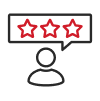 Evaluation And Scores
Based on the effectiveness of the items and the delivery partners, customers can evaluate and assess both parties.
Evaluation And Scores
Based on the effectiveness of the items and the delivery partners, customers can evaluate and assess both parties.
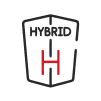 Hybrid App
An environment for developing cost-effective mobile applications is available for both iOS and Android devices, and it provides a top-notch user experience.
Hybrid App
An environment for developing cost-effective mobile applications is available for both iOS and Android devices, and it provides a top-notch user experience.
Web App for Admin
- Enables account management by admins
- An interactive dashboard
- Reports in real time
- The admin can manage the content with ease
 Secure Login
Before being allowed to log in to the admin web-app, the admin must confirm their identity. This is done as an additional security measure to keep the software safe from users who aren't approved.
Secure Login
Before being allowed to log in to the admin web-app, the admin must confirm their identity. This is done as an additional security measure to keep the software safe from users who aren't approved.
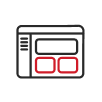 Real-Time Dashboard
The live dashboard allows the admin to easily access the operation of the entire programme.
Real-Time Dashboard
The live dashboard allows the admin to easily access the operation of the entire programme.
 Refresh the App
The software may always be updated by the admin with new goods, deals, and other modifications to any category.
Refresh the App
The software may always be updated by the admin with new goods, deals, and other modifications to any category.
 Order Management
The admin has the authority to approve or deny requests from anyone and carry out necessary tasks.
Order Management
The admin has the authority to approve or deny requests from anyone and carry out necessary tasks.
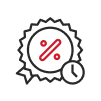 Offer Discounts and Deals
In order to keep users hooked, the admin app provides them exclusive discounts and promotions.
Offer Discounts and Deals
In order to keep users hooked, the admin app provides them exclusive discounts and promotions.
 Control the Delivery Drivers
Using the Admin app, the Admin can assign delivery drivers to the required areas.
Control the Delivery Drivers
Using the Admin app, the Admin can assign delivery drivers to the required areas.
 Location
The organization's administrator could easily keep track of the delivery personnel and always be aware of the location of each order.
Location
The organization's administrator could easily keep track of the delivery personnel and always be aware of the location of each order.
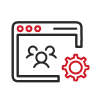 Manage the Customer
Customer Relationship Management (CRM) is a feature of the admin panel that enables your customers to log in, update their addresses, and examine their order histories.
Manage the Customer
Customer Relationship Management (CRM) is a feature of the admin panel that enables your customers to log in, update their addresses, and examine their order histories.
 Waste Management
The admin is able to manage the garbage that leaves the stores, determine the waste to product ratio, and raise their profit.
Waste Management
The admin is able to manage the garbage that leaves the stores, determine the waste to product ratio, and raise their profit.
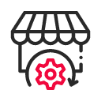 Multiple Store Management
To ensure the organization runs well, the admin is able to oversee several stores owned by the business.
Multiple Store Management
To ensure the organization runs well, the admin is able to oversee several stores owned by the business.
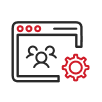 Staff Management
Through the admin app, the admin may easily oversee the entire workforce that is under his control.
Staff Management
Through the admin app, the admin may easily oversee the entire workforce that is under his control.
 See the Reports
The Admin app can track and monitor the demand for various products so that required action may be taken.
See the Reports
The Admin app can track and monitor the demand for various products so that required action may be taken.
 Manage Reviews and Ratings of your Feedback:
Users of the app can respond to requests from the admin asking for comments, reviews, and ratings on their experience with the app.
Manage Reviews and Ratings of your Feedback:
Users of the app can respond to requests from the admin asking for comments, reviews, and ratings on their experience with the app.
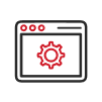 Settings
The administrator has control over both the customer's contact information and the social media account information that has been synced to the app.
Settings
The administrator has control over both the customer's contact information and the social media account information that has been synced to the app.
 Third-Party Integrating with Third-Parties
Integrations with third parties are used to save a lot of time. You can provide your app the best functionality by integrating with third parties.
Third-Party Integrating with Third-Parties
Integrations with third parties are used to save a lot of time. You can provide your app the best functionality by integrating with third parties.
 Financial Management
The admin may check customer payment through the admin app, deploy orders appropriately, and handle refunds in case of cancellation.
Financial Management
The admin may check customer payment through the admin app, deploy orders appropriately, and handle refunds in case of cancellation.
 Push Notification
A pop-up message alerting the administrator to important app events is displayed. Additionally, he has the ability to notify clients and other staff members about any software updates.
Push Notification
A pop-up message alerting the administrator to important app events is displayed. Additionally, he has the ability to notify clients and other staff members about any software updates.
 Logistics Management
This is employed to manage stock and enhance logistics. The administrator can manage product flow and storage inside a warehouse and carry out operations like shipping, receiving, stocking, and picking.
Logistics Management
This is employed to manage stock and enhance logistics. The administrator can manage product flow and storage inside a warehouse and carry out operations like shipping, receiving, stocking, and picking.
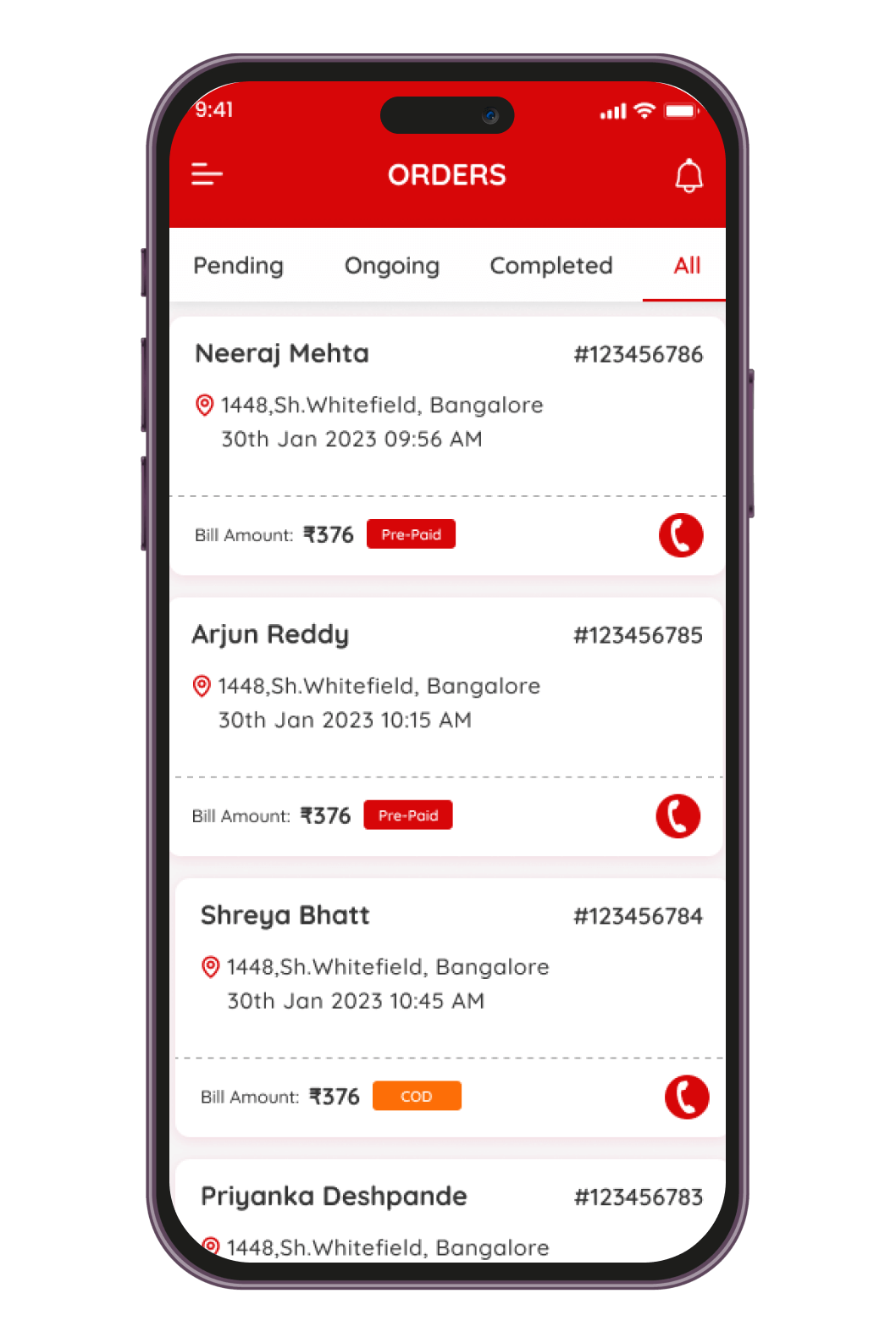
App for Delivery Staffs
- For drivers, complete app solutions
- A basic and user-friendly model
- Leave everything up to the drivers to manage on a single screen
- GPS-based map guidance
 Rapid Login
The delivery personnel who have been recruited to deliver the orders can log in to the app and enter their information.
Rapid Login
The delivery personnel who have been recruited to deliver the orders can log in to the app and enter their information.
 Location Support
The use of GPS navigation aids by the drivers makes it simple for them to go to delivery locations.
Location Support
The use of GPS navigation aids by the drivers makes it simple for them to go to delivery locations.
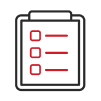 Order Specifics
Drivers are able to see which order has to be delivered to a specific place as well as where each order needs to be delivered.
Order Specifics
Drivers are able to see which order has to be delivered to a specific place as well as where each order needs to be delivered.
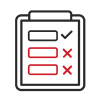 Accept/ Reject Orders
The drivers are notified when an order is scheduled for delivery and can accept or reject the assignment based on their comfort.
Accept/ Reject Orders
The drivers are notified when an order is scheduled for delivery and can accept or reject the assignment based on their comfort.
 Push Notifications
Any changes in the order or other important information are notified to the drivers via pop-up messages.
Push Notifications
Any changes in the order or other important information are notified to the drivers via pop-up messages.
 Update Status
The driver can update the status of any order. For instance, when he makes a delivery, he is able to update in the app that the assignment has been completed.
Update Status
The driver can update the status of any order. For instance, when he makes a delivery, he is able to update in the app that the assignment has been completed.
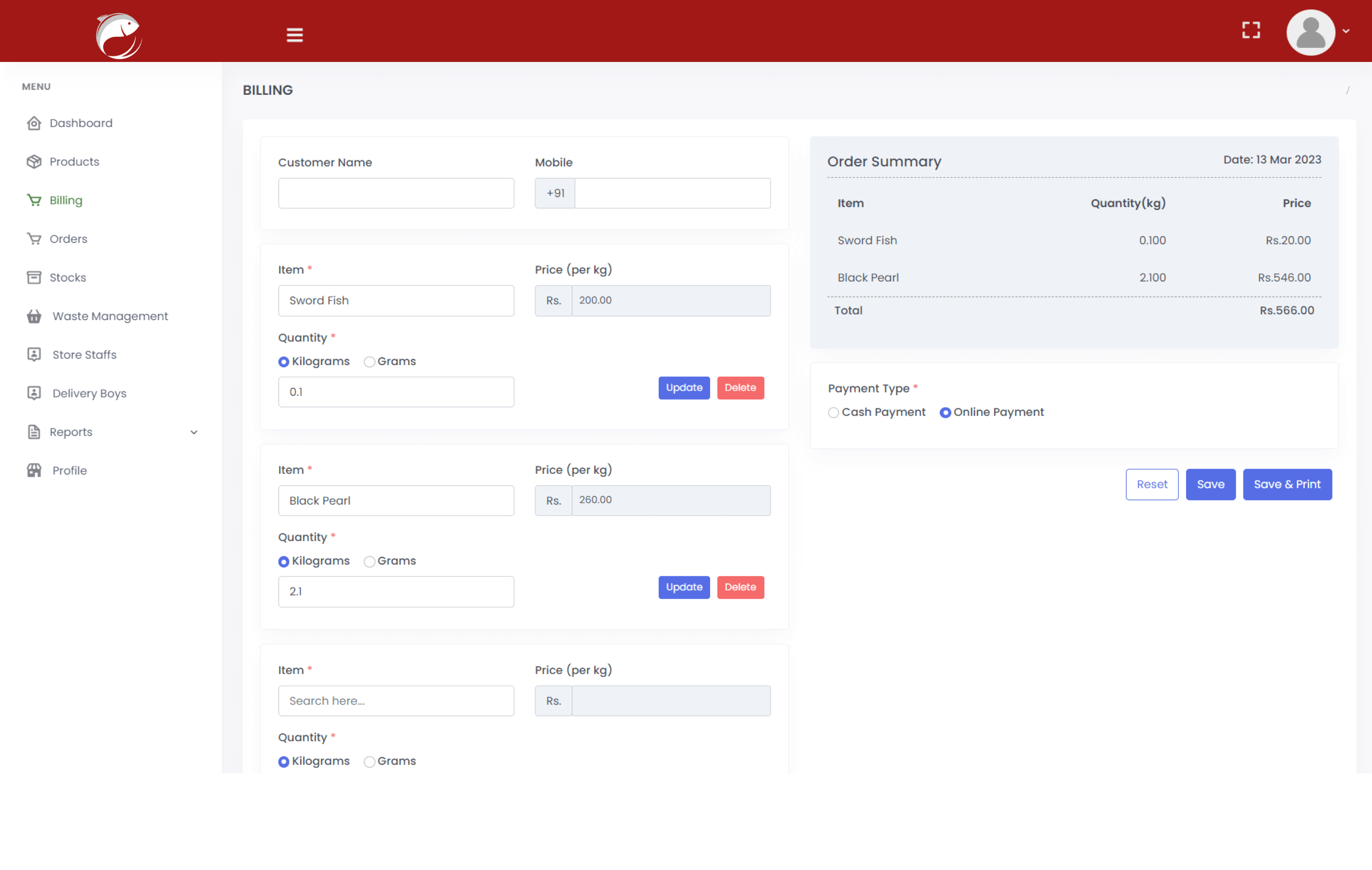
In Store App
- A central location for store staff
- One screen contains all updates
- Create distinct in-store data
- Simple and convenient to use
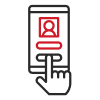 Rapid Login
Employees working in-store can quickly access the app by entering their login information. The model is very successful from both ends.
Rapid Login
Employees working in-store can quickly access the app by entering their login information. The model is very successful from both ends.
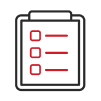 Order Specifics
Employees in-store have access to order information so they may determine the total due.
Order Specifics
Employees in-store have access to order information so they may determine the total due.
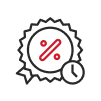 Offers, Deals, And Coupons
The available discounts, deals, and coupons are visible to and processed by in-store staff.
Offers, Deals, And Coupons
The available discounts, deals, and coupons are visible to and processed by in-store staff.
 Ask for Stocks
When the current product is close to running out, store staff can ask for more supplies.
Ask for Stocks
When the current product is close to running out, store staff can ask for more supplies.
 Payment
Employees in-store can receive cash or digital payments and keep track of each one independently.
Payment
Employees in-store can receive cash or digital payments and keep track of each one independently.
 Order Management Online
The customer app can manage the online orders that were received in-store. Even the store from which he wants the product delivered can be chosen by the consumer.
Order Management Online
The customer app can manage the online orders that were received in-store. Even the store from which he wants the product delivered can be chosen by the consumer.
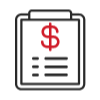 Billing Offline
Customers can create an offline bill and even print actual copies of the bill for the goods they bought from the business.
Billing Offline
Customers can create an offline bill and even print actual copies of the bill for the goods they bought from the business.




