E-Commerce Apps Development Company
- Accelerate your online presence with our e-commerce applications
- The top class app solutions that let your shopping business run online
- Delivers effective e-business strategy to both organization & users
- Integrated with all the advanced features to go with the trend
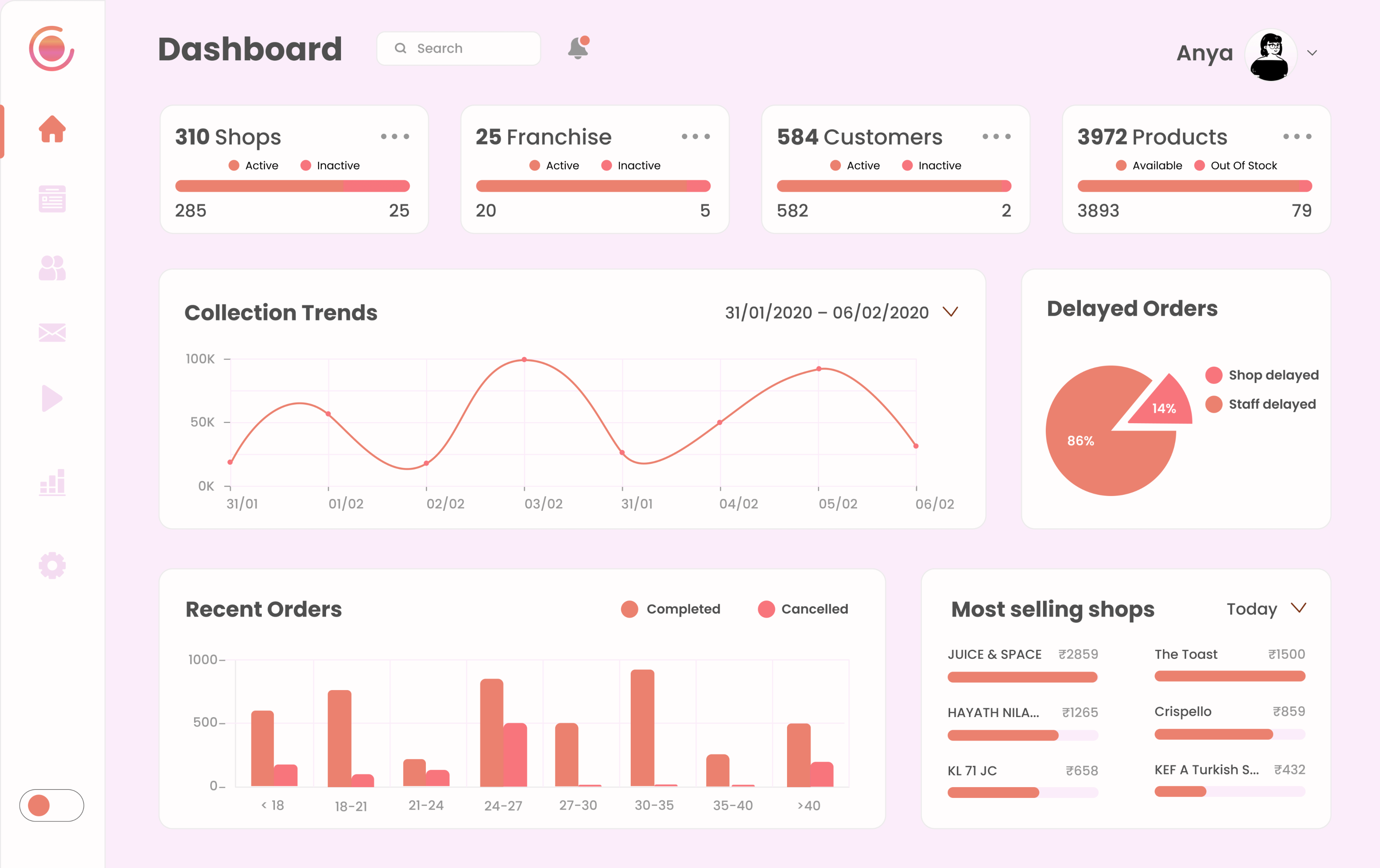
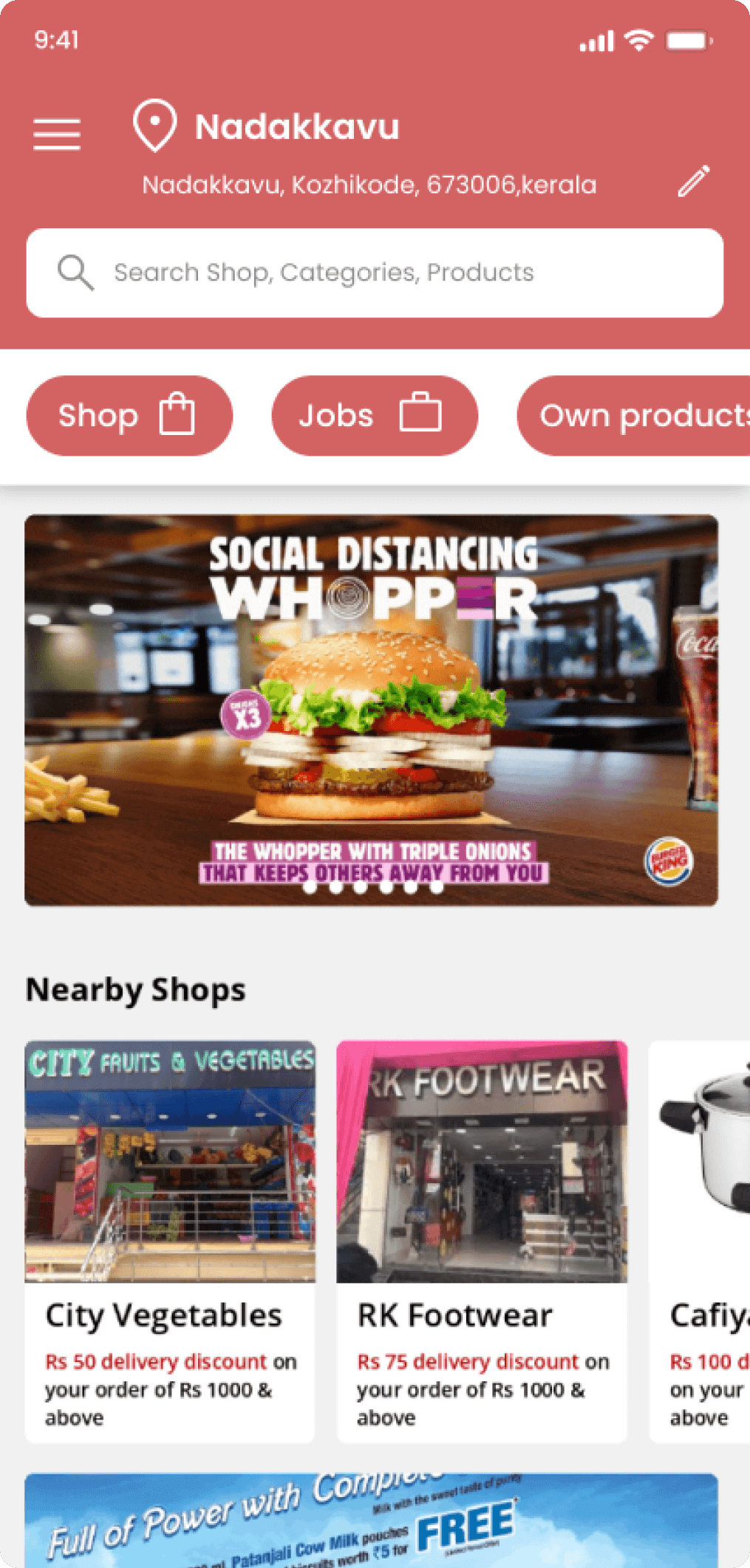
Wish to Increase Sales from your Online Store?
Sigosoft is the best ecommerce mobile app development company with years of proven experience in delivering user-friendly, feature-rich, and unique e-commerce websites and mobile apps. With our experience and passion for app development, we have received many trustworthy clients around the globe. We always stay updated with the latest trends in the changing market to convert your business ideas into profitable solutions. No matter how difficult your business requirements are, we can develop an e-commerce mobile app that meets all the requirements.
Anyone can build you an e-commerce app, but you need an experienced team who can guarantee results. With our experience and expertise, we are able to grow and scale your business faster. Sigosoft will build you a robust, feature-rich, and user-friendly e-commerce app that quickly tracks your success story.
Our Unique Features of E-Commerce App Development
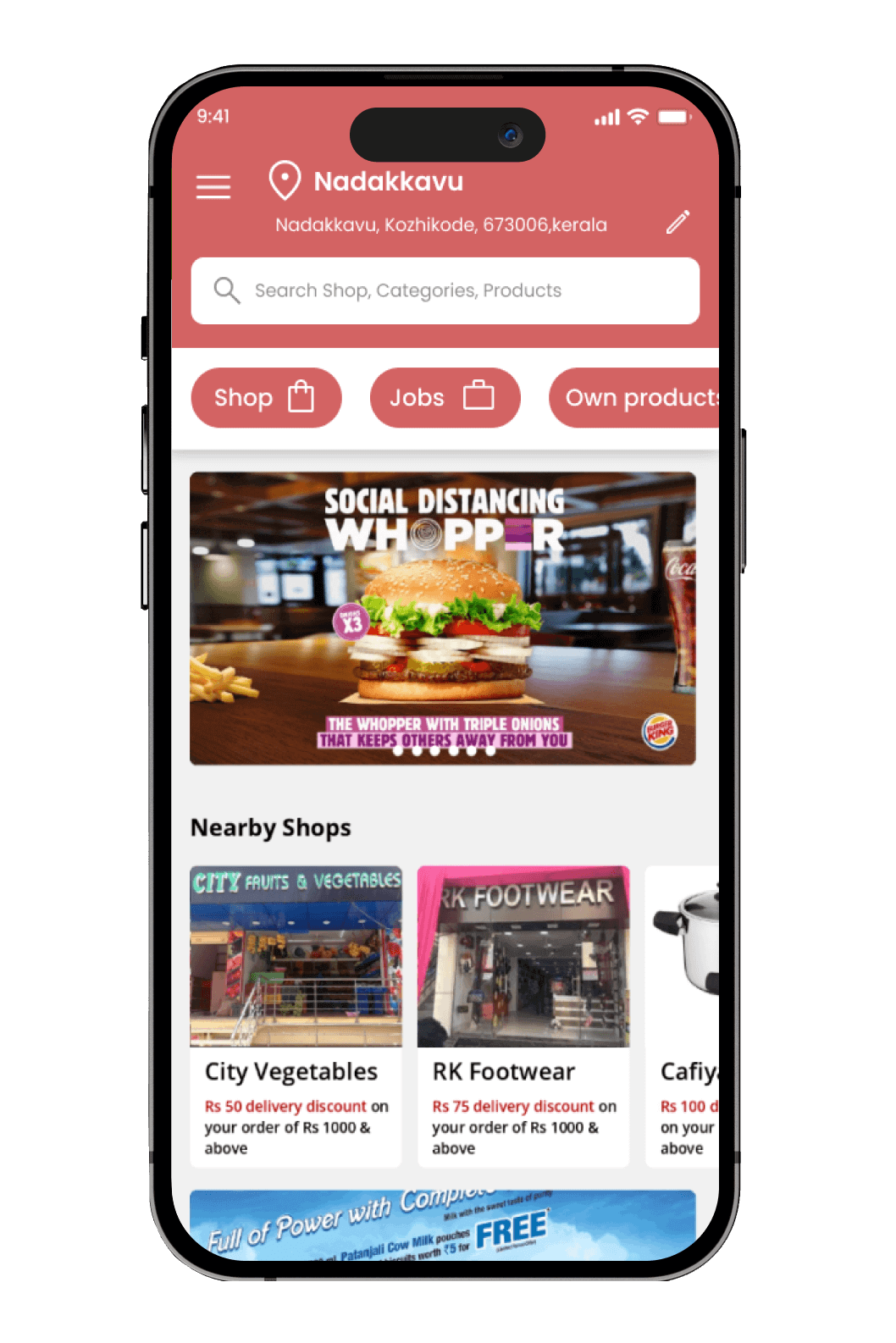
Customer App
- Allows users to purchase products with fewer steps
- Incorporates the most advanced features
- Highly engaging and intuitive UI/UX
- Provides the most user-friendly experience
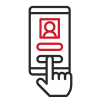 Quick Login
The sign-in page is the initial process to get into the application, and we can make the processes of registration and authorization simple using Google, Facebook logins.
Quick Login
The sign-in page is the initial process to get into the application, and we can make the processes of registration and authorization simple using Google, Facebook logins.
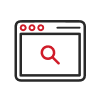 Advanced Search
Through the search bar, the users can search the products they are looking for. Also, the recent searches, recommended products can be shown in the search bar itself.
Advanced Search
Through the search bar, the users can search the products they are looking for. Also, the recent searches, recommended products can be shown in the search bar itself.
 Effortless Purchase
The users can provide their details and delivery location and buy products “easily”. Users can save their location for the next purchase.
Effortless Purchase
The users can provide their details and delivery location and buy products “easily”. Users can save their location for the next purchase.
 Multiple Payment Methods
We can provide the Apps with multiple payment methods. The user can pay with credit or debit cards, internet banking, wallets and even Cash on Delivery (COD) is available.
Multiple Payment Methods
We can provide the Apps with multiple payment methods. The user can pay with credit or debit cards, internet banking, wallets and even Cash on Delivery (COD) is available.
 Scheduled delivery
The users can view their order history and re-order the same item which they have ordered before.
Scheduled delivery
The users can view their order history and re-order the same item which they have ordered before.
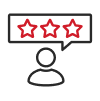 Reviews and Ratings
The rating system provides the overall experience users had with their purchases. This information helps others to make the right decision.
Reviews and Ratings
The rating system provides the overall experience users had with their purchases. This information helps others to make the right decision.
 Multilingual Support
Our Apps support multiple languages. The users can search and view the options given in the app in their own language by selecting the language preferences.
Multilingual Support
Our Apps support multiple languages. The users can search and view the options given in the app in their own language by selecting the language preferences.
 Guest Cart
The Guest cart can be used to make a purchase from the store without logging in to an account or saving any information such as username, password, shipping, billing address.
Guest Cart
The Guest cart can be used to make a purchase from the store without logging in to an account or saving any information such as username, password, shipping, billing address.
 Wishlist
Wishlist allows customers to save products by creating a list that can be viewed together on the app and can be used for future purchases.
Wishlist
Wishlist allows customers to save products by creating a list that can be viewed together on the app and can be used for future purchases.
 Push Notifications
Whenever there is any change in orders or any important offers and information from the store the users will be notified through push notification pop-ups.
Push Notifications
Whenever there is any change in orders or any important offers and information from the store the users will be notified through push notification pop-ups.
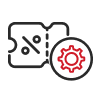 Coupons and Promo Codes
The users can use the coupon codes and special discounts on the app.
Coupons and Promo Codes
The users can use the coupon codes and special discounts on the app.
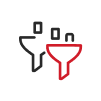 Sort & Filter Options
The users can use the sort & filter option to view the particular category of products based on the cost, rating, brand, occasion, warranty, type, etc based on their requirements
Sort & Filter Options
The users can use the sort & filter option to view the particular category of products based on the cost, rating, brand, occasion, warranty, type, etc based on their requirements
 Location
The users can add the location to the profile. This can help them search for the products deliverable to their location.
Location
The users can add the location to the profile. This can help them search for the products deliverable to their location.
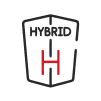 Hybrid App
Cost-effective mobile application development environment available for both Android and iOS devices, offering an excellent user experience.
Hybrid App
Cost-effective mobile application development environment available for both Android and iOS devices, offering an excellent user experience.
 Product Navigation
This is used for creating, analyzing, and implementing ways for users to navigate through the app to find the products.
Product Navigation
This is used for creating, analyzing, and implementing ways for users to navigate through the app to find the products.
 Social Media Login
Using existing login information from a social network provider like Facebook, Twitter, or Google, the user can sign into the app instead of creating a new account.
Social Media Login
Using existing login information from a social network provider like Facebook, Twitter, or Google, the user can sign into the app instead of creating a new account.
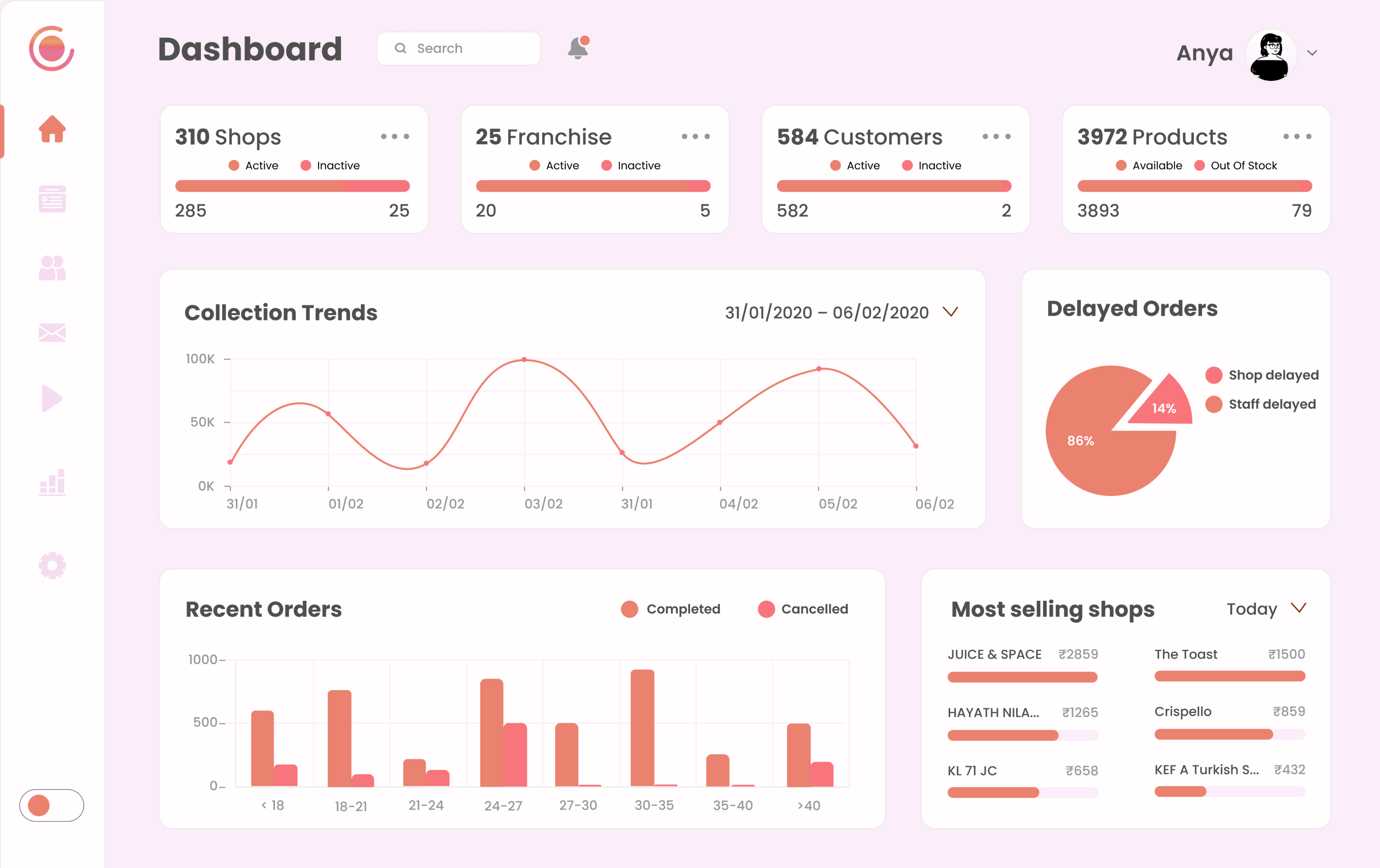
Admin App
- Let administrators manage the accounts
- Have a live dashboard
- Real-time reports
- Easy content management by the admin
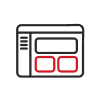 Live Dashboard
The admin can easily access the functioning of the entire app through the live dashboard.
Live Dashboard
The admin can easily access the functioning of the entire app through the live dashboard.
 Create and Manage Products
The admin can add the products to the category listings and also update them whenever needed.
Create and Manage Products
The admin can add the products to the category listings and also update them whenever needed.
 Manage Orders
The admin can accept, reject and complete the orders placed by the customers.
Manage Orders
The admin can accept, reject and complete the orders placed by the customers.
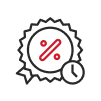 Offers & Vouchers
Our admin app shows attractive offers to the users, who will be delighted to order from the app using special deals and discounts.
Offers & Vouchers
Our admin app shows attractive offers to the users, who will be delighted to order from the app using special deals and discounts.
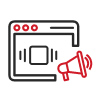 Advertisements and Banners
The admin announces an important update in the app through advertisements and banners. This is valid during special occasions.
Advertisements and Banners
The admin announces an important update in the app through advertisements and banners. This is valid during special occasions.
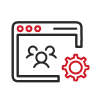 Manage Customer
Admin panel has a built-in Customer Relationship Management (CRM) which helps your customers to log in, edit their address and view their order history.
Manage Customer
Admin panel has a built-in Customer Relationship Management (CRM) which helps your customers to log in, edit their address and view their order history.
 Category and Subcategory Management
The admin can manage the categories, sub-categories or product attributes such as price, brand, ratings, etc flawlessly to sell multiple products of any range or quantity.
Category and Subcategory Management
The admin can manage the categories, sub-categories or product attributes such as price, brand, ratings, etc flawlessly to sell multiple products of any range or quantity.
 Manage Notifications
The admin can send a push notification to the app users regarding the updates in the app.
Manage Notifications
The admin can send a push notification to the app users regarding the updates in the app.
 Manage Feedback, Ratings & Reviews
The admin can send a request to the app users asking them to leave feedback and reviews about their recent purchase in the app.
Manage Feedback, Ratings & Reviews
The admin can send a request to the app users asking them to leave feedback and reviews about their recent purchase in the app.
 View Report
The admin can view the sales report on a daily as well as monthly basis that helps to increase the growth of a particular e-commerce store.
View Report
The admin can view the sales report on a daily as well as monthly basis that helps to increase the growth of a particular e-commerce store.
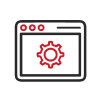 Settings
The admin can manage the social media account details synched to the app and contact details of customers that they can change at any time.
Settings
The admin can manage the social media account details synched to the app and contact details of customers that they can change at any time.
 Third-Party Integrations
Third-party integrations are used to save time greatly. By using third-party integrations you can add the best possible features to your app.
Third-Party Integrations
Third-party integrations are used to save time greatly. By using third-party integrations you can add the best possible features to your app.
 Attribute Management
This allows you to provide additional information about a product that shoppers can configure such as color, size, and image.
Attribute Management
This allows you to provide additional information about a product that shoppers can configure such as color, size, and image.
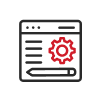 Content Management
The admin can manage and update the pages and the dynamic contents of the app.
Content Management
The admin can manage and update the pages and the dynamic contents of the app.
 Warehouse
This is used to improve logistics and manage stock. The admin can control the movement and storage of products within a warehouse and process transactions such as shipping, receiving, stocking, and picking.
Warehouse
This is used to improve logistics and manage stock. The admin can control the movement and storage of products within a warehouse and process transactions such as shipping, receiving, stocking, and picking.
 Shipping
This is used to calculate shipping rates, schedule a pickup, create a shipment, print labels, track shipments, and reverse pickup.
Shipping
This is used to calculate shipping rates, schedule a pickup, create a shipment, print labels, track shipments, and reverse pickup.
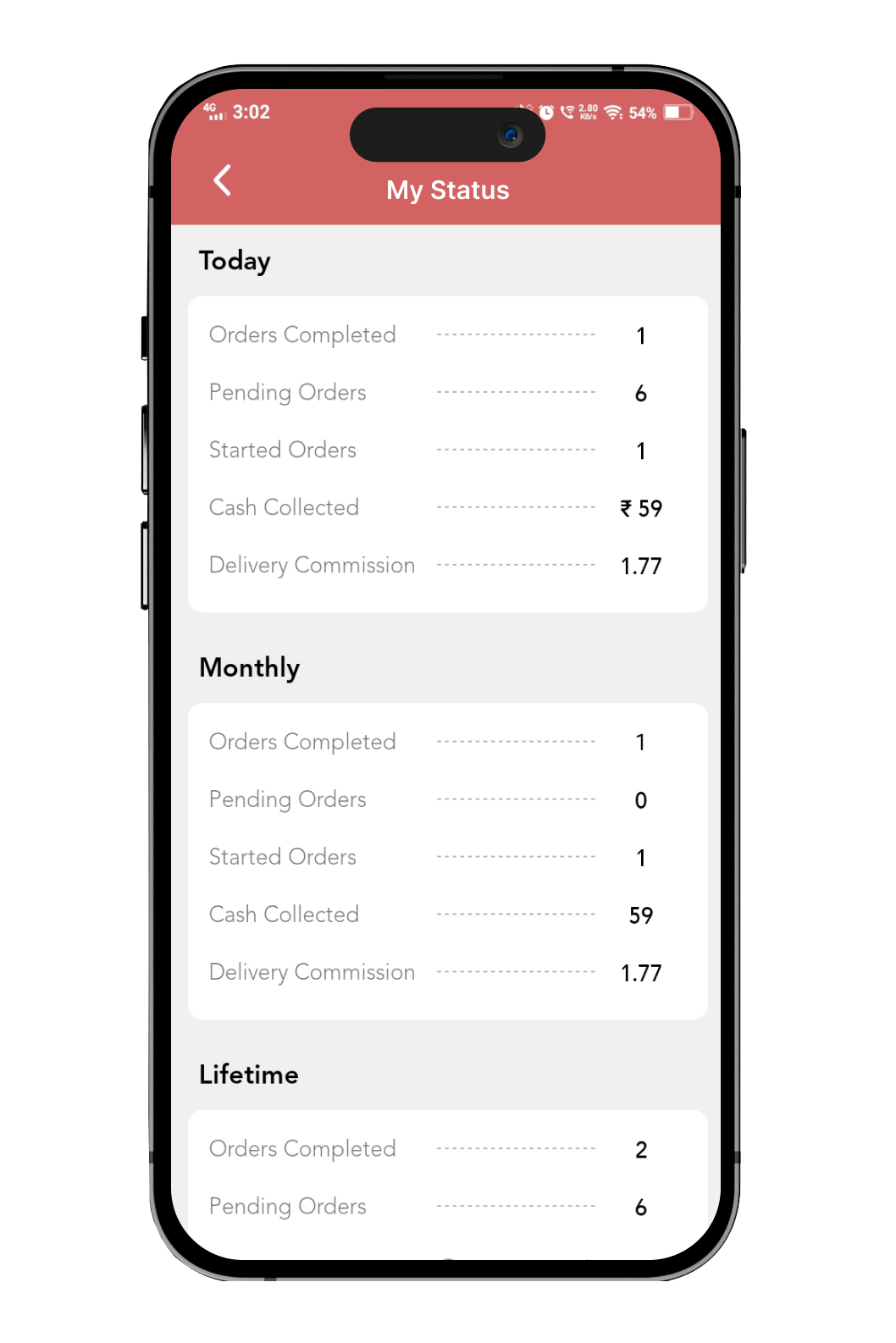
Delivery App
- A complete app solution for drivers
- A simple and easy to use model
- Let drivers handle everything on a single screen
- Payment management
 Quick Login
The drivers who have been hired for delivering the product orders can fill in their details and log in to the app.
Quick Login
The drivers who have been hired for delivering the product orders can fill in their details and log in to the app.
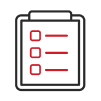 Order Details
Drivers can get the order details from the e-commerce store from where they are taking the orders.
Order Details
Drivers can get the order details from the e-commerce store from where they are taking the orders.
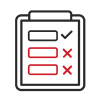 Accept/Reject Orders
The drivers will be notified of the order placed and can either accept or reject the orders based on their comfortability.
Accept/Reject Orders
The drivers will be notified of the order placed and can either accept or reject the orders based on their comfortability.
 Push Notification
Whenever there is any change in orders or any important information will be notified through message pop-ups to the drivers.
Push Notification
Whenever there is any change in orders or any important information will be notified through message pop-ups to the drivers.
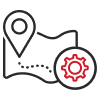 Live Tracking
The driver can track the delivery location of the customers.
Live Tracking
The driver can track the delivery location of the customers.
 Commission
The driver can get the commission-based pay once he completes the given deliveries and works on the additional delivery tasks.
Commission
The driver can get the commission-based pay once he completes the given deliveries and works on the additional delivery tasks.
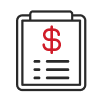 Expenses
The driver will be sent the additional expenses he spends on delivering the orders.
Expenses
The driver will be sent the additional expenses he spends on delivering the orders.
 Complete Order
Once when the driver delivers the order to the respective customers, they can complete the order.
Complete Order
Once when the driver delivers the order to the respective customers, they can complete the order.
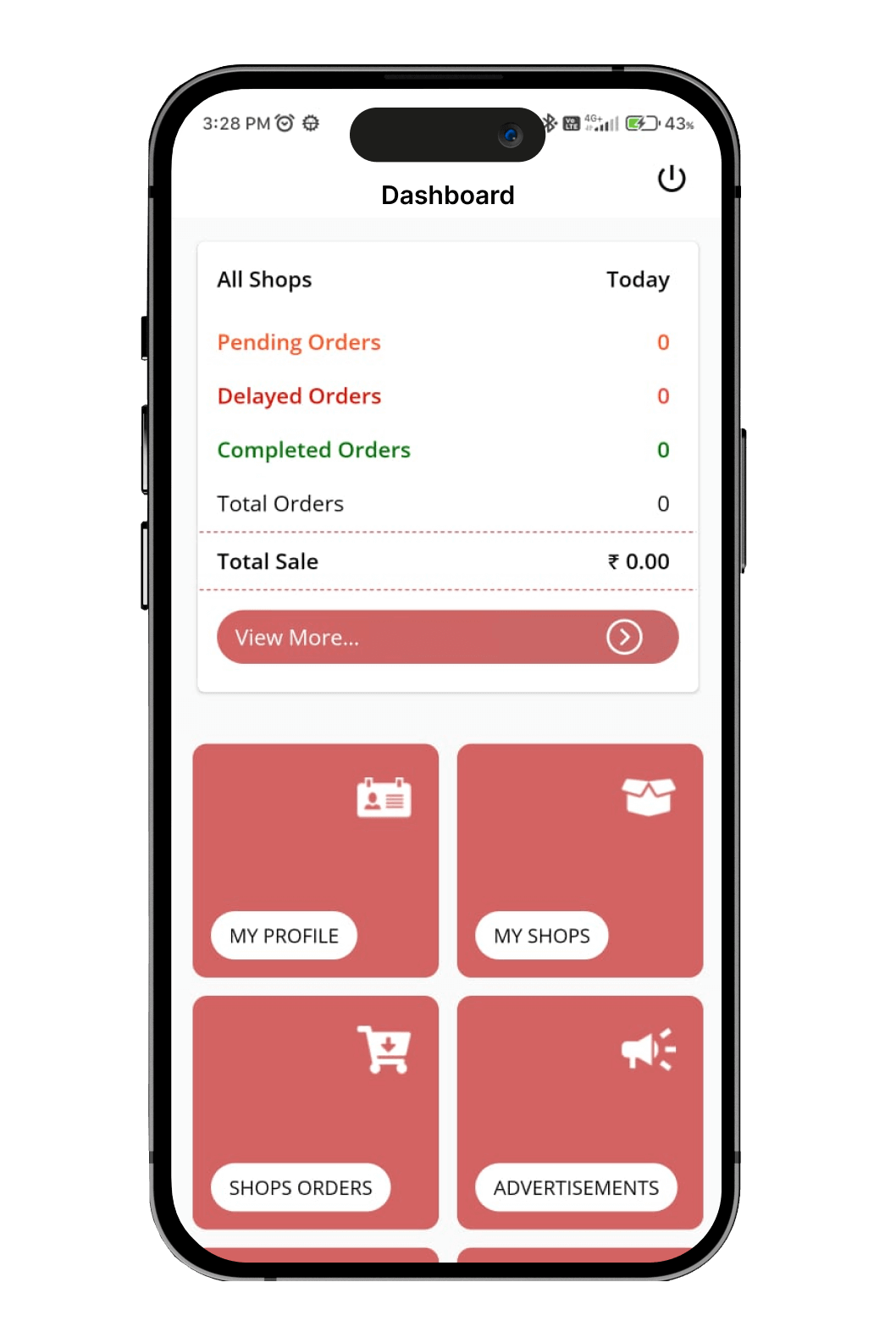
Seller App
- An analytics platform for the success of your app
- Easy product research
- Competitor lookup
- Easy tracking
 Easy Login
The sellers can register and log in to the app by giving their details like email/username and password.
Easy Login
The sellers can register and log in to the app by giving their details like email/username and password.
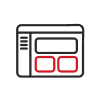 Dashboard
The seller can easily add or remove the products and access the functioning of the products through the dashboard.
Dashboard
The seller can easily add or remove the products and access the functioning of the products through the dashboard.
 Product Management
The seller can manage the product from planning, researching, and developing to launching, assessing, and iterating the product in the app.
Product Management
The seller can manage the product from planning, researching, and developing to launching, assessing, and iterating the product in the app.
 Order Management
The seller can view the order history statements and delivery fulfillment stats to analyze customer behavior and better respond to their needs.
Order Management
The seller can view the order history statements and delivery fulfillment stats to analyze customer behavior and better respond to their needs.
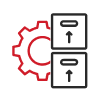 Inventory Management
The seller can identify which and how much stock the customers order and at what time. They can track inventory from purchase to the sale of products.
Inventory Management
The seller can identify which and how much stock the customers order and at what time. They can track inventory from purchase to the sale of products.
 Shipping
This is used to calculate shipping rates, schedule a pickup, create a shipment, print labels, track shipments, and reverse pickup.
Shipping
This is used to calculate shipping rates, schedule a pickup, create a shipment, print labels, track shipments, and reverse pickup.
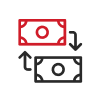 Transactions
The seller can view the transactions done for shipping the products and can manage the product stocks.
Transactions
The seller can view the transactions done for shipping the products and can manage the product stocks.
 Payment Management
The seller can accomplish all payment-related activities from the time of order to the delivery of the products.
Payment Management
The seller can accomplish all payment-related activities from the time of order to the delivery of the products.
 Reports
The seller can get the reports of the app users on how much time they have spent on the app online and offline.
Reports
The seller can get the reports of the app users on how much time they have spent on the app online and offline.




