Fish Delivery Apps Development Company
- User-friendly design ensures easy navigation for both the customers and the fish delivery company
- Top-of-the-line fish delivery app solutions that run smoothly online
- Delivers a pleasant experience for both the users and the fish delivery company
- Integrated with the most trending and advanced features for a great experience for users
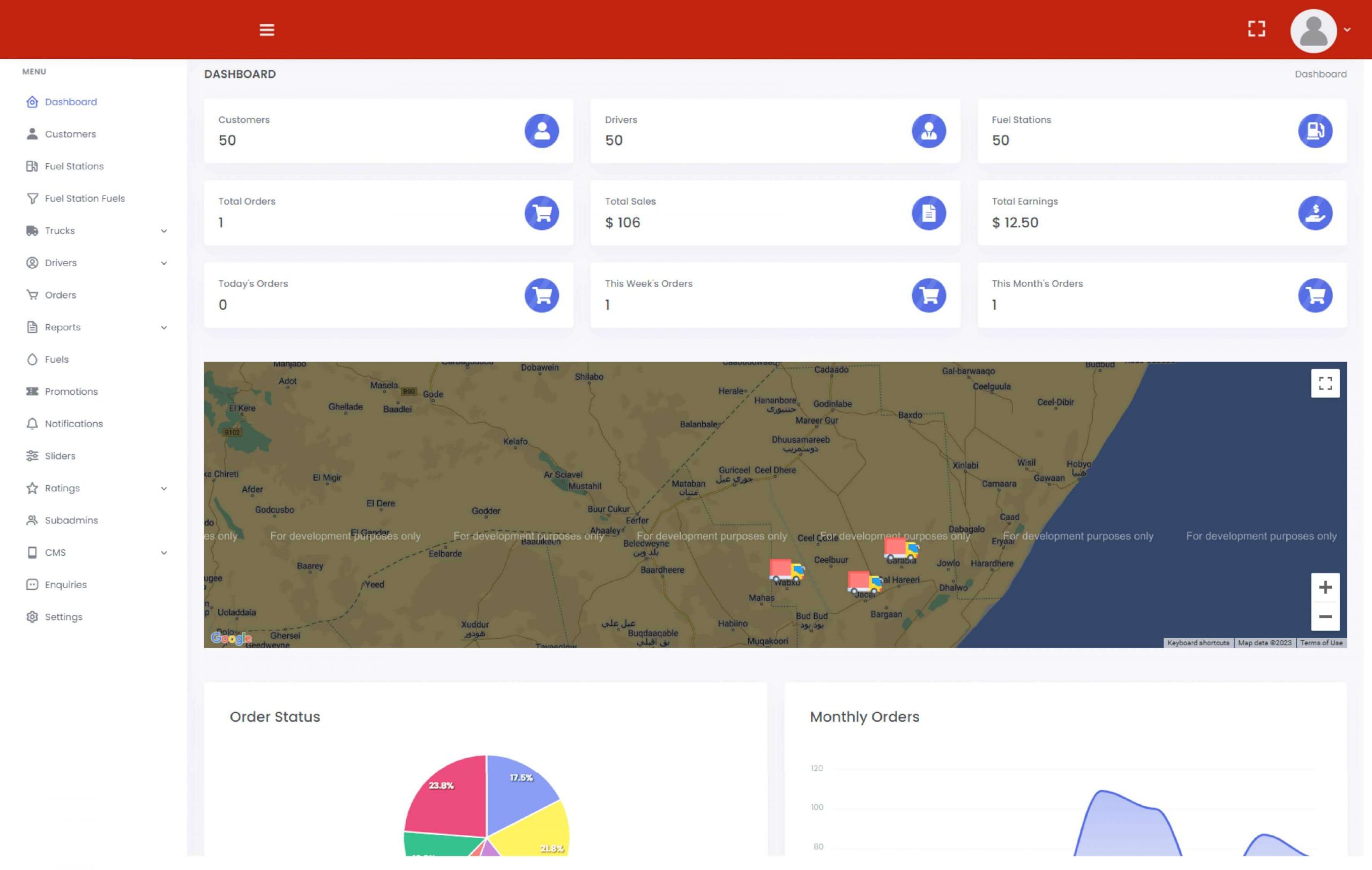
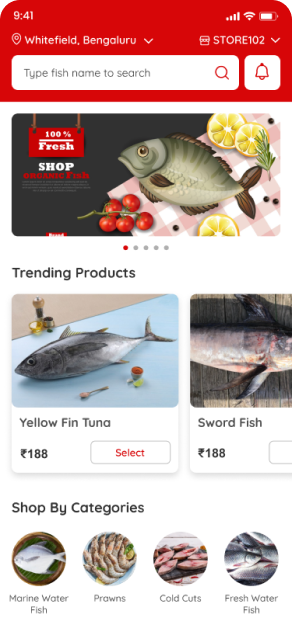
One of the emerging business ideas, most people today prefer fish delivered to them rather than haggling at the market. A ‘Fish Delivery App’ eliminates the tiresome task of wandering through a fish market by bringing it to the comfort of your home. With years of proven experience, Sigosoft can delivers ‘Fish Delivery App’ solutions that fits your company’s needs.
Is your Fish Delivery Business Moving Slow?
Being an app development company, Sigosoft can prove to be useful for you. Our developers will ensure that you remain competitive in the rapidly evolving ‘fish delivery’ market, presenting you with ongoing challenges. We are one of the emerging names in fish delivery app development.
The professionals at Sigosoft are bound to work with 100% effort to make sure that you get the perfect ‘fish delivery mobile app’ with top-of-the-line features. At Sigosoft, customer satisfaction is our top priority.
Confused about Choosing a Trustworthy Fish Delivery App Development Company?
One of the leading choices of fish delivery service providers when it comes to ‘fish delivery’ mobile app development, Sigosoft tries to develop a fish delivery app to enhance your fish delivery business immensely. Our fish delivery app lets you drive more traffic, leading to increased user engagement and ROI. We provide a robust, reliable, flexible, and secure fish delivery app.
Our Unique Features of a Fish Delivery App
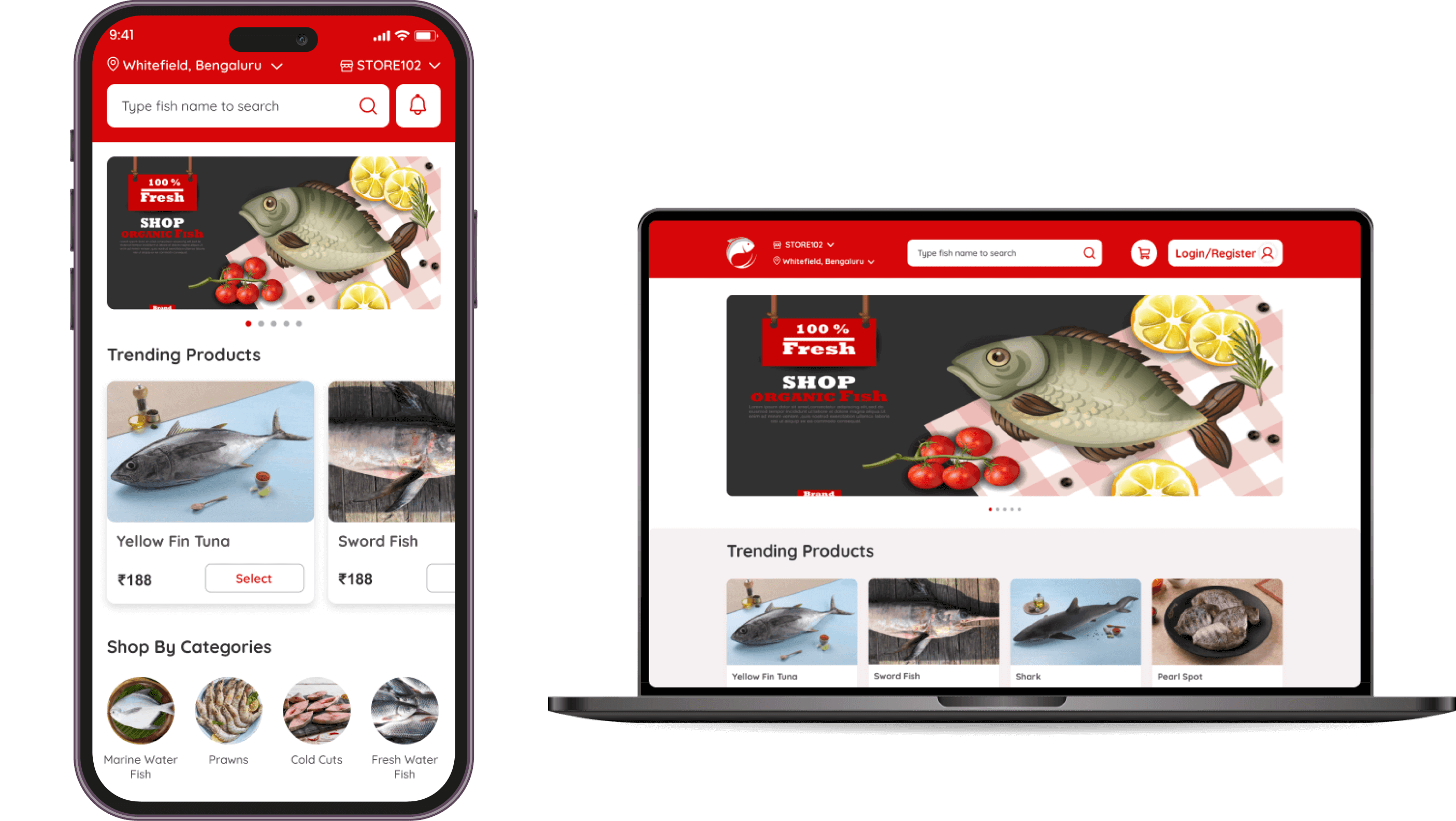
Customer App & Website
- Allows customers to navigate through the app and order required fish products with ease
- Incorporates the most advanced features
- Highly engaging and intuitive UI/UX
- Provides the most user-friendly experience through android, iOS, or website
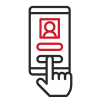 Quick Login
One of the initial processes to get into the application, we take special care to make the sign-in, registration, and authorisation as easy and user-friendly as possible.
Quick Login
One of the initial processes to get into the application, we take special care to make the sign-in, registration, and authorisation as easy and user-friendly as possible.
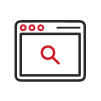 Advanced Search
Our app lets the user sort through different categories and cuts of fish and order according to their preference. The user can make an informed choice in terms of preferred fish and cut and add them to the cart.
Advanced Search
Our app lets the user sort through different categories and cuts of fish and order according to their preference. The user can make an informed choice in terms of preferred fish and cut and add them to the cart.
 Payments
Once the order is confirmed, the customer can move on to payment. There may be coupons or offers available. Mainly two types of payment are available- mobile payment and cash on delivery.
Payments
Once the order is confirmed, the customer can move on to payment. There may be coupons or offers available. Mainly two types of payment are available- mobile payment and cash on delivery.
 Multiple Stores
Customers can choose from multiple stores which are available for delivery to their desired location.
Multiple Stores
Customers can choose from multiple stores which are available for delivery to their desired location.
 Re-order
The users can view their order history and re-order the same item which they have ordered before.
Re-order
The users can view their order history and re-order the same item which they have ordered before.
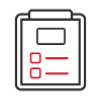 Order Customisation
Customers are able to customize their orders based on the cut they need or the whole fish according to their preference.
Order Customisation
Customers are able to customize their orders based on the cut they need or the whole fish according to their preference.
 Push Notification
Once a user completes his payment, his order is confirmed via a notification that pops up on his device, along with the order-id and other details.
Push Notification
Once a user completes his payment, his order is confirmed via a notification that pops up on his device, along with the order-id and other details.
 Effortless Purchase
The users can provide their details and delivery location and buy products easily. Users can save their location for the next purchase.
Effortless Purchase
The users can provide their details and delivery location and buy products easily. Users can save their location for the next purchase.
 Cancellation
A customer has the option to cancel the order within a fixed time period after the order has been confirmed. This generates a full refund to the customer.
Cancellation
A customer has the option to cancel the order within a fixed time period after the order has been confirmed. This generates a full refund to the customer.
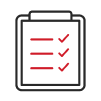 Categorised Listing
There are different categories from which the customer is able to choose according to his preference. For instance, there may be categories like "Today's deals" or "New arrivals".
Categorised Listing
There are different categories from which the customer is able to choose according to his preference. For instance, there may be categories like "Today's deals" or "New arrivals".
 Location
The users can add the location to their profile. This can personalize their search to show products deliverable to their location. This feature could further help in getting location based purchase options.
Location
The users can add the location to their profile. This can personalize their search to show products deliverable to their location. This feature could further help in getting location based purchase options.
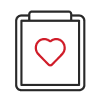 Wishlist
Wishlist allows customers to save products by creating a list that can be viewed together on the app and can be used for future purchases.
Wishlist
Wishlist allows customers to save products by creating a list that can be viewed together on the app and can be used for future purchases.
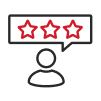 Reviews And Ratings
Customers are able to review and rate the products and delivery partners based on the products and the delivery partner's performance.
Reviews And Ratings
Customers are able to review and rate the products and delivery partners based on the products and the delivery partner's performance.
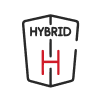 Hybrid App
Cost-effective mobile application development environment available for both Android and iOS devices, offering an excellent user experience.
Hybrid App
Cost-effective mobile application development environment available for both Android and iOS devices, offering an excellent user experience.
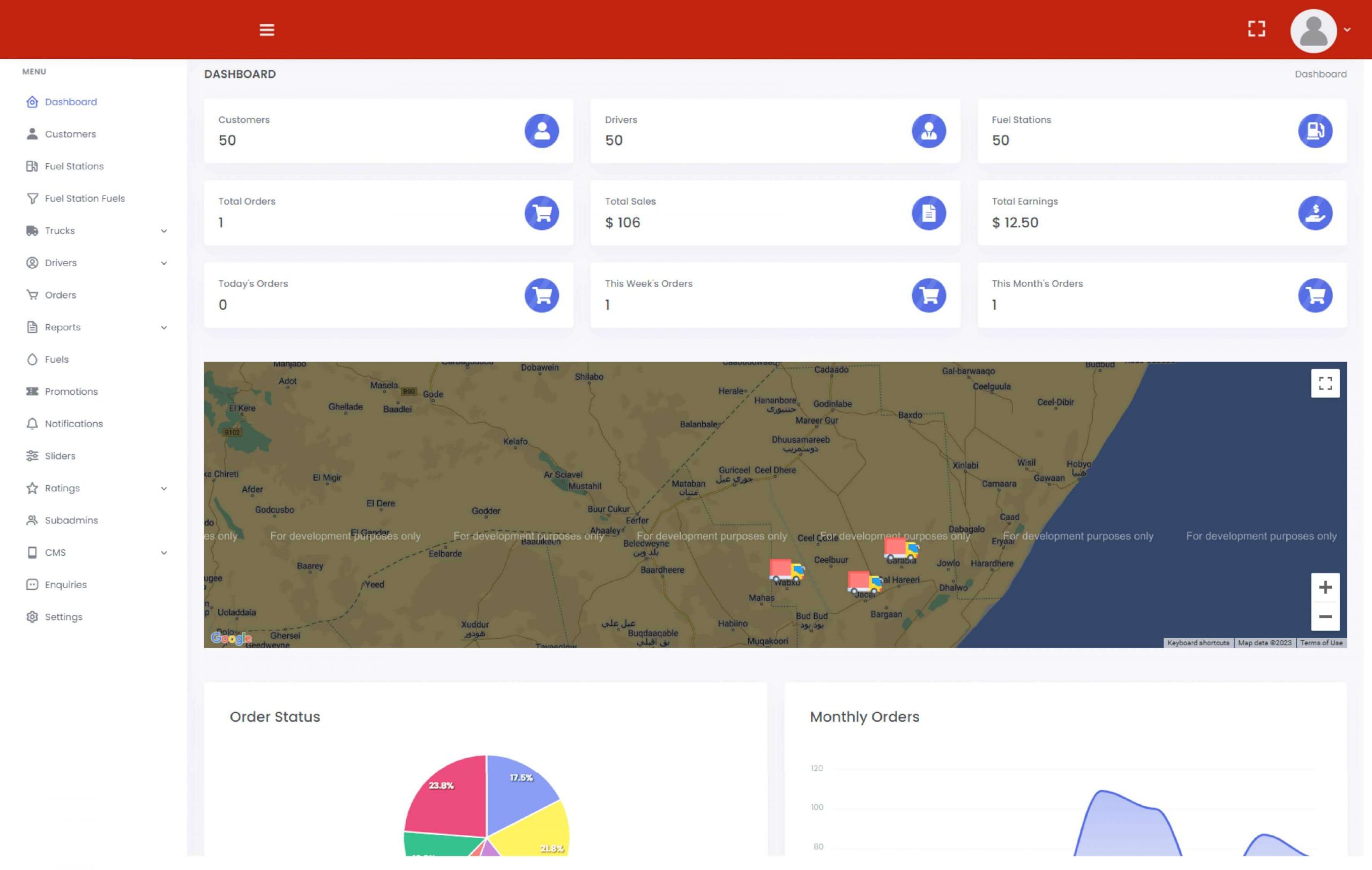
Admin Web App
- Allows admins to manage the accounts
- Have a live dashboard
- Real-time reports
- Easy content management by the admin
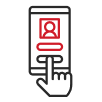 Verified Login
The admin has to verify their identity before he is logged in on the admin web-app. This is done as an extra security measure so that the app is protected from unauthorized personnel.
Verified Login
The admin has to verify their identity before he is logged in on the admin web-app. This is done as an extra security measure so that the app is protected from unauthorized personnel.
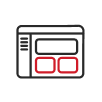 Live Dashboard
The admin is able to effortlessly access the functioning of the whole app through the live dashboard.
Live Dashboard
The admin is able to effortlessly access the functioning of the whole app through the live dashboard.
 Update the App
The admin is able to update the app with new products, offers, and other changes to any given category at any given time.
Update the App
The admin is able to update the app with new products, offers, and other changes to any given category at any given time.
 Manage Orders
The admin is able to accept, reject, and oversee the requests from everyone and do what is needed.
Manage Orders
The admin is able to accept, reject, and oversee the requests from everyone and do what is needed.
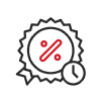 Provide Offers and Deals
The Admin app presents the customers with special deals and offers so that they are hooked to the app.
Provide Offers and Deals
The Admin app presents the customers with special deals and offers so that they are hooked to the app.
 Manage Delivery Drivers
The Admin is able to allot delivery drivers to the necessary locations with the Admin app.
Manage Delivery Drivers
The Admin is able to allot delivery drivers to the necessary locations with the Admin app.
 Location
The Admin could easily keep track of the delivery drivers under the organization’s ownership and know where each order is at any given time.
Location
The Admin could easily keep track of the delivery drivers under the organization’s ownership and know where each order is at any given time.
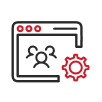 Manage Customer
Admin panel has a built-in Customer Relationship Management (CRM) which helps your customers to log in, edit their address and view their order history.
Manage Customer
Admin panel has a built-in Customer Relationship Management (CRM) which helps your customers to log in, edit their address and view their order history.
 Waste Management
The admin is able to control the waste that comes out of the stores and calculate the ratio of the waste to the product and increase their profit.
Waste Management
The admin is able to control the waste that comes out of the stores and calculate the ratio of the waste to the product and increase their profit.
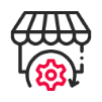 Multiple Store Management
The admin is able to manage multiple stores under the company's ownership to ensure smooth running of the organization.
Multiple Store Management
The admin is able to manage multiple stores under the company's ownership to ensure smooth running of the organization.
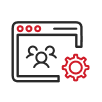 Staff Management
The admin can manage the whole staff under his command effortlessly through the admin app.
Staff Management
The admin can manage the whole staff under his command effortlessly through the admin app.
 View Reports
The Admin app can view and analyze the demand for different products and take necessary measures.
View Reports
The Admin app can view and analyze the demand for different products and take necessary measures.
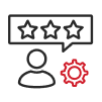 Manage Feedbacks Ratings and Reviews
The Admin is able to send requests to the app users, asking them for their feedback, reviews, and ratings about their time on the app.
Manage Feedbacks Ratings and Reviews
The Admin is able to send requests to the app users, asking them for their feedback, reviews, and ratings about their time on the app.
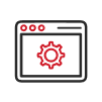 Settings
The admin can manage the social media account details synched to the app and contact details of customers that they can change at any time.
Settings
The admin can manage the social media account details synched to the app and contact details of customers that they can change at any time.
 Third-Party Integrations
Third-party integrations are used to save time greatly. By using third-party integrations, you can add the best possible features to your app.
Third-Party Integrations
Third-party integrations are used to save time greatly. By using third-party integrations, you can add the best possible features to your app.
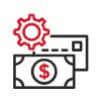 Money Management
Through the admin app, the admin is able to verify payment from the customers and deploy orders accordingly while processing refunds in case of a cancellation.
Money Management
Through the admin app, the admin is able to verify payment from the customers and deploy orders accordingly while processing refunds in case of a cancellation.
 Push Notification
The Admin receives a pop-up notification about the major events happening on the app. Further, he can send notifications to customers and other employees about any updates in the app.
Push Notification
The Admin receives a pop-up notification about the major events happening on the app. Further, he can send notifications to customers and other employees about any updates in the app.
 Warehouse Management
This is used to improve logistics and manage stock. The admin can control the movement and storage of products within a warehouse and process transactions such as shipping, receiving, stocking, and picking.
Warehouse Management
This is used to improve logistics and manage stock. The admin can control the movement and storage of products within a warehouse and process transactions such as shipping, receiving, stocking, and picking.
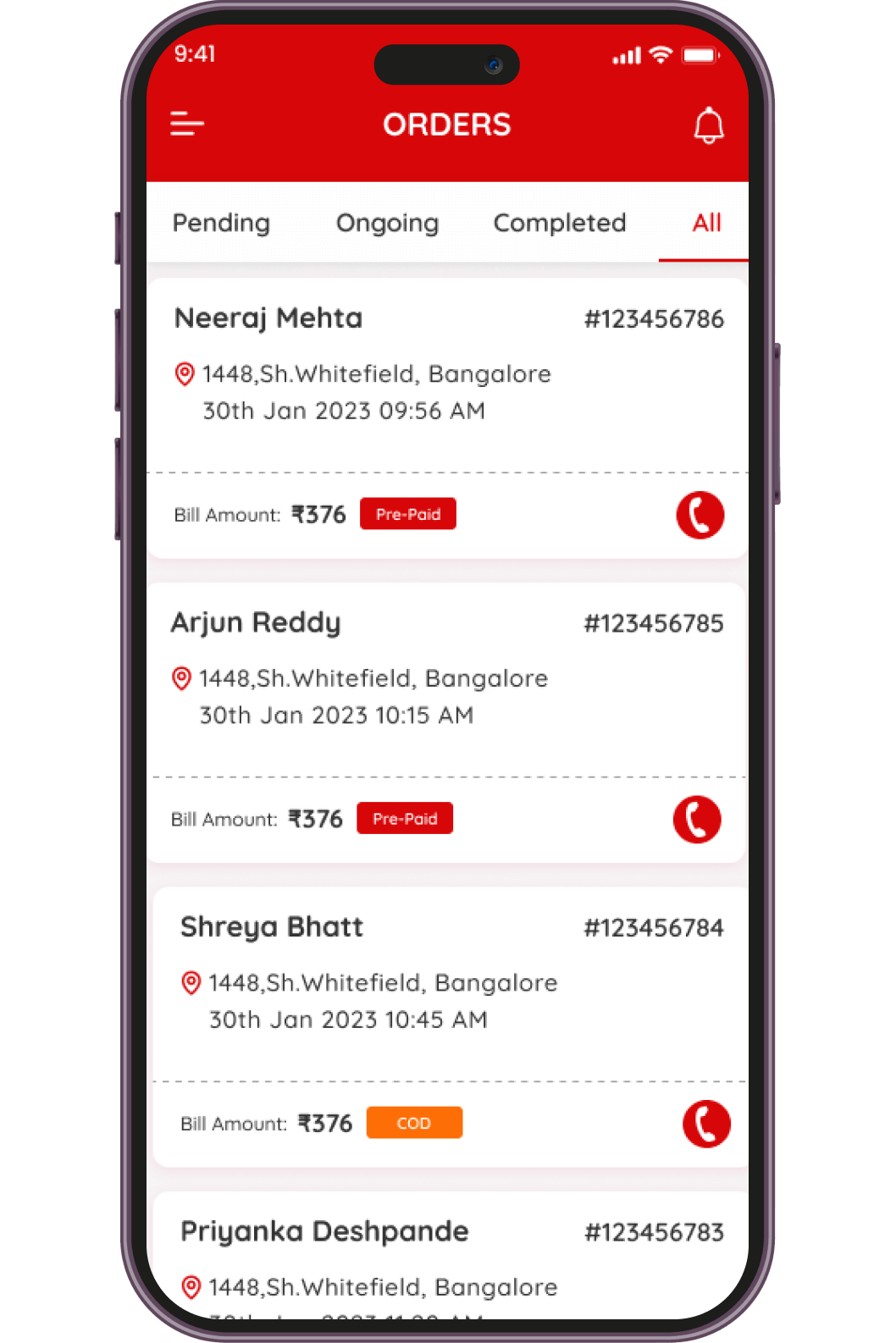
Delivery Driver App
- Complete App solutions for Delivery boys
- A simple and easy-to-use model
- Let the drivers handle everything on a single screen
- GPS navigation assistance
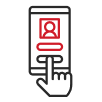 Quick Login
The delivery drivers who have been hired to deliver the orders can fill in their details and log in to the app.
Quick Login
The delivery drivers who have been hired to deliver the orders can fill in their details and log in to the app.
 Location Assistance
The drivers are equipped with GPS navigation assistance to easily reach delivery addresses.
Location Assistance
The drivers are equipped with GPS navigation assistance to easily reach delivery addresses.
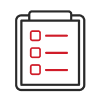 Order Details
Drivers are able to see where each order is to be delivered and which order to deliver to a given location.
Order Details
Drivers are able to see where each order is to be delivered and which order to deliver to a given location.
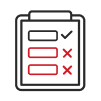 Accept/ Reject Assignments
The drivers are notified when an order is scheduled for delivery and can accept or reject the assignment based on their comfort.
Accept/ Reject Assignments
The drivers are notified when an order is scheduled for delivery and can accept or reject the assignment based on their comfort.
 Push Notifications
Any changes in the assignment or other important information are notified to the drivers via pop-up messages.
Push Notifications
Any changes in the assignment or other important information are notified to the drivers via pop-up messages.
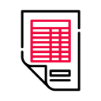 Ledger List
The Ledger List helps the driver to keep an account of the time he has worked. He is able to calculate his pay, commission, and the extra expenses he endured during any assignment.
Ledger List
The Ledger List helps the driver to keep an account of the time he has worked. He is able to calculate his pay, commission, and the extra expenses he endured during any assignment.
 Update Status
The driver can update the status of any assignment. For instance, when he makes a delivery, he is able to update in the app that the assignment has been completed.
Update Status
The driver can update the status of any assignment. For instance, when he makes a delivery, he is able to update in the app that the assignment has been completed.
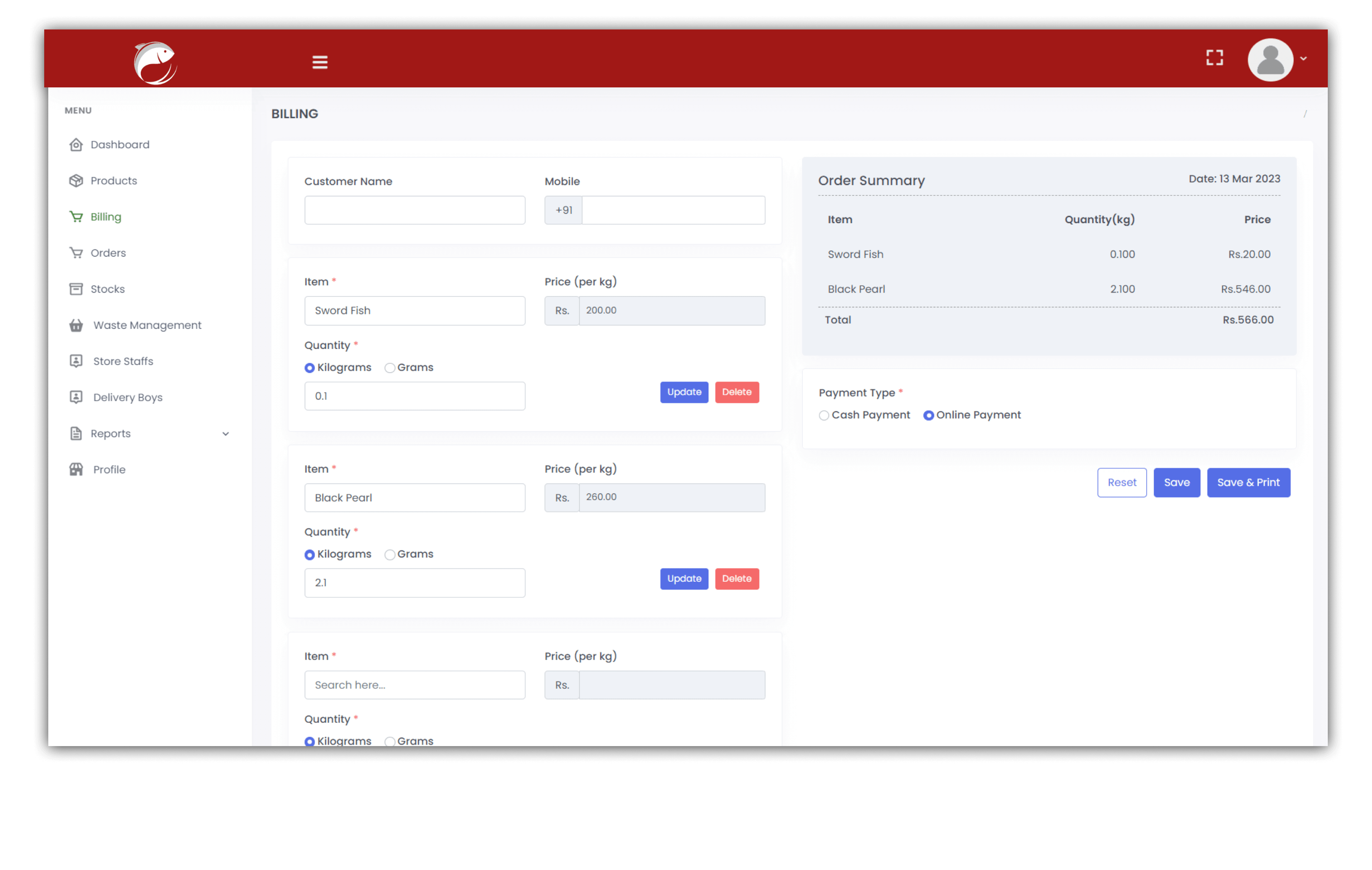
In Store App
- A one-stop shop for in-store employees
- All updates are on a single screen
- Generate separate in-store data
- Simple and easy to use
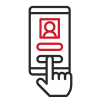 Quick Login
In-store employees are able to easily log in to the app by providing their credentials. The model is highly effective on both ends.
Quick Login
In-store employees are able to easily log in to the app by providing their credentials. The model is highly effective on both ends.
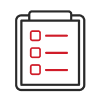 Order Details
In-store employees are able to see and enter order details so as to calculate the amount payable.
Order Details
In-store employees are able to see and enter order details so as to calculate the amount payable.
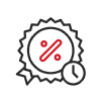 Offers, Deals, And Coupons
In-store employees can see and process available offers, deals, and coupons.
Offers, Deals, And Coupons
In-store employees can see and process available offers, deals, and coupons.
 Request Stocks
In-store employees are able to request fresh stocks when the existing product is about to be sold out.
Request Stocks
In-store employees are able to request fresh stocks when the existing product is about to be sold out.
 Payment
In-store employees can accept payments digitally or as cash and keep track of them separately.
Payment
In-store employees can accept payments digitally or as cash and keep track of them separately.
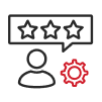 Review And Rating
In-store employees are able to take reviews and ratings of the customers to improve their service.
Review And Rating
In-store employees are able to take reviews and ratings of the customers to improve their service.
 Online Order Management
The in-store app can manage the online orders received through the customer app. The customer is even able to select the store from which he wants the product to be delivered.
Online Order Management
The in-store app can manage the online orders received through the customer app. The customer is even able to select the store from which he wants the product to be delivered.
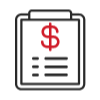 Offline Billing
The customers are able to generate offline bills for the products purchased from the store and even generate hard copies of the bill.
Offline Billing
The customers are able to generate offline bills for the products purchased from the store and even generate hard copies of the bill.




