
Google developed the well-liked open-source Flutter framework for developing mobile applications. It makes it possible for developers to make cross-platform applications that function flawlessly on iOS and Android gadgets. However, creating an app may be a difficult and time-consuming process that calls for a lot of coding and testing. Here’s where artificial intelligence tools can help, providing a variety of solutions that can aid in automating some aspects of developing Flutter apps.
When developing cross-platform apps, you write code that is compatible with a single operating system. It expands market reach, produces near-native user experiences, and decreases workload, time, and investment. Due to these, this method of developing applications has become more and more popular, and Flutter has become a leading cross-platform development tool.
Well, if you are a Flutter enthusiast who wants to kick-start Flutter app development this blog is for you. Here you will learn about the best Flutter app development AI tools. Let’s get started and begin utilizing the greatest technologies for developing mobile apps in 2023.
Why should I design apps with Flutter?

Google’s portable UI framework for embedded, desktop, web, and mobile systems is called Flutter. It makes use of Cupertino components, Material widgets, and the programming language Dart.
No matter the device, a high-quality cross-platform app provides a positive user experience. Developing apps that feel right on any platform is made simple with the help of the Flutter UI toolkit.
JavaScript and native code can be generated by Dart. Unlike React Native, it can communicate with a platform without the requirement for a JavaScript bridge. This enhances the performance and starting speed of the program.
The foundation of Flutter is the notion that widgets are all you need to create a user interface. Everything in Flutter is a widget; you may use pre-made widgets and modify them, or you can make your own.
With Flutter, developing mobile apps is quick. Its rapid turnaround is made possible by its automated testing suite. It facilitates continuous delivery through the use of Fastlane, a tool suite that enhances and streamlines your workflow by automating releases and deployments for iOS and Android apps.
Through AI, Flutter provides a set of tools for debugging, layout inspection, and performance analysis. They expedite and simplify the investigation of app problems. All of these advantages are contained in a free and open-source framework that is supported by a large documentation and active community.

How Can AI Tools Assist in the Faster and Better Development of Mobile Apps by Developers?
Developers may create mobile apps more quickly and effectively with the aid of AI tools. The following are some ways AI tools might help developers improve the way they create apps:
- During the development process, expedite tedious processes like data input and testing so that developers can concentrate on critical ideas.
- Error detection and suggestion: This reduces the possibility of errors and delays for developers by enabling real-time code modification.
- Design user-friendly interfaces with the use of natural language processing technology to improve user experience and make interacting with programs easier.
- Large-scale data analysis can be used to identify patterns and project future events, giving developers the information they need to decide how best to reach their target market.
- Optimize user preferences through customization, improve user personalization with machine learning techniques and greatly improve the user experience in general.
Let’s examine an AI tool that will increase developers’ productivity when creating mobile apps.
Crucial AI Tools for Flutter Development in 2023

The developer community has determined that the following set of Flutter development tools is necessary to create stunning and intuitive applications.
We wish to highlight our preferred Flutter tools in this blog, which we use at our Flutter development company. Try them for yourself—they are dependable, well-documented, and simple to use!
- MLKit: MLKit is a set of machine learning APIs from Firebase that can be used to add AI features to Flutter applications. MLKit includes several pre-trained models that can be used for tasks such as image recognition, object detection, and text classification. Machine learning is becoming a necessity for creating sophisticated and user-friendly apps, not just a sci-fi concept. Machine learning has established itself as the foundation for most of the technologies we use on a daily basis, ranging from voice recognition and image labelling to personalised content delivery. By augmenting the perceived intelligence of mobile applications, machine learning may foster a personalised user experience. With plugins like Google’s ML Kit, machine learning is very easy to use with Flutter, which makes it a tempting alternative for developers looking to create more intelligent Flutter applications.
- TensorFlow Lite: TensorFlow Lite is a lightweight version of TensorFlow that is designed for mobile devices. TensorFlow Lite can be used to train and deploy machine learning models on mobile devices. Being Flutter-based, TensorFlow Lite inherently offers cross-platform support. Therefore, your TensorFlow Lite-powered Flutter app can run on both Android and iOS, which is a significant advantage when trying to reach a wider audience with your machine learning-powered application. TensorFlow Lite is a framework provided by Google for the purpose of running machine learning models on resource-constrained devices. It is a compact yet powerful tool tailored for mobile and IoT devices, enabling developers to turn insights gained from machine learning models into a tangible user experience.
- Google Cloud AI: Google Cloud AI offers a wide range of AI services that can be integrated into Flutter apps. These services include speech recognition, language translation, natural language processing, and more. The Google Cloud Platform supports the entire ML lifecycle from data ingestion to preparation to model training, deployment, monitoring, and management. Cloud computing gives users unparalleled access to dynamic AI functionality. Whether it’s a structured or unstructured data problem, Google Cloud’s AI Platform can provide a unified workflow with no code and code-based options for engineers of all experience levels.
- Microsoft Azure Cognitive Services: Microsoft Azure Cognitive Services is another cloud platform that offers a variety of AI services that can be integrated into Flutter apps. These services include speech recognition, language translation, image recognition, and more.
- Amazon Rekognition: Amazon Rekognition is a cloud service that offers image and video analysis capabilities. Amazon Rekognition can be used to detect objects, faces, and scenes in images and videos.
These are just a few of the many AI tools that are available for Flutter development. The best tool for you will depend on your specific needs and requirements.
Here are some additional AI tools that you may find useful
Supernova Studio: Supernova Studio is a cloud-based design tool that can be used to create interactive prototypes of Flutter apps. Supernova Studio uses AI to generate code from your designs, so you can quickly and easily create functional prototypes of your apps. Supernova is on a mission to make product handoffs obsolete. It seals the designer-developer workflow together by converting Sketch and Adobe XD designs into full frontend code for Flutter, iOS, Android, and React Native, making it possible to build, prototype, polish and deploy apps within minutes. Looking to sync the design and code seamlessly of all your app components, themes, and patterns? Supernova is the handy tool that helps you to generate UI Code for Flutter. Through Supernova, designers can work across multiple design environments smoothly and developers can convert every component, style, and screen in customizable front-end code for multiple platforms with changes reflecting in real-time.
Key Capabilities of Supernova:

- Instantly converts design elements into front end code for multiple platforms.
- Customizes to match your unique styling and standards for code generation.
- Helps designers to collaborate more efficiently and sync design and code (across multiple/major design tools).
Flutter Inspector: Flutter Inspector is a tool that can be used to debug Flutter apps. Flutter Inspector provides several features, such as inspecting the widget tree, viewing the app state, and profiling app performance.The Flutter widget inspector is a powerful tool for visualizing and exploring Flutter widget trees. The Flutter framework uses widgets as the core building block for anything from controls (such as text, buttons, and toggles), to layout (such as centering, padding, rows, and columns).
Flutter DevTools: Flutter DevTools is a set of tools that can be used to improve the development experience for Flutter apps. Flutter DevTools includes several features, such as hot reload, performance profiling, and device logs.
What can I do with DevTools?
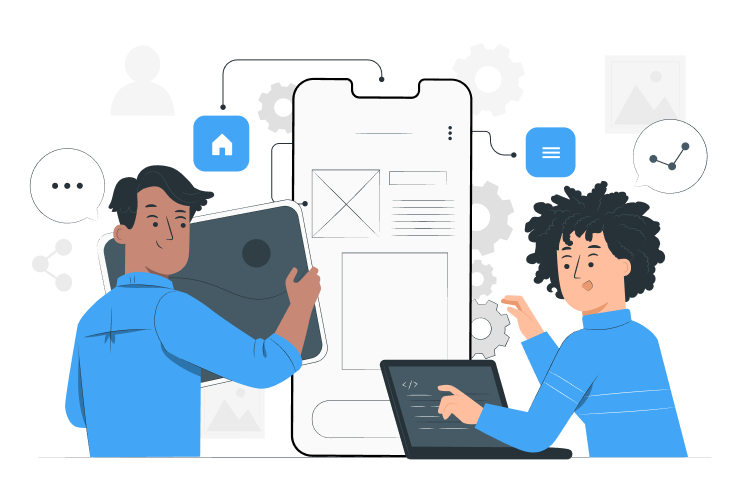
Here are some of the things you can do with DevTools:
- Inspect the UI layout and state of a Flutter app.
- Diagnose UI jank performance issues in a Flutter app.
- CPU profiling for a Flutter or Dart app.
- Network profiling for a Flutter app.
- Source-level debugging of a Flutter or Dart app.
- Debug memory issues in a Flutter or Dart command-line app.
- View general log and diagnostics information about a running Flutter or Dart command-line app.
- Analyze code and app size.
Codemagic: Codemagic is a continuous integration and continuous delivery (CI/CD) platform for Flutter apps. Codemagic can be used to automate the process of building, testing, and deploying Flutter apps. The amalgamation of Flutter and Codemagic (Flutter Codemagic) allows developers to streamline the CI CD processes with an automated build and testing sequence. It allows them to tweak the App Store Connect details and customize the build configuration. Let’s get you started on this exciting journey of uniting Flutter with Codemagic to create and publish Flutter Apps on the App Store and Google Play.
Aspects to Consider:

- Manual labor is reduced
- The latest Flutter tools are supported
- Apple portal integration
- Time-to-market is .25X faster
Appetize: Appetize is a cloud-based app testing platform that can be used to test Flutter apps on a variety of devices. Appetize allows you to test your apps on devices that you may not have access to, such as older Android devices or iOS devices. Appetize is a web-based Android Emulator and iOS Simulator. Appetize runs native mobile apps in your browser and makes it available to stream immediately. Moreover, it is fully managed, up to date, and can be embedded into any HTML with an iFrame. Also, this Flutter development tool is highly configurable and customizable to meet your enterprise needs.
Other Added Advantage of using Appetize:
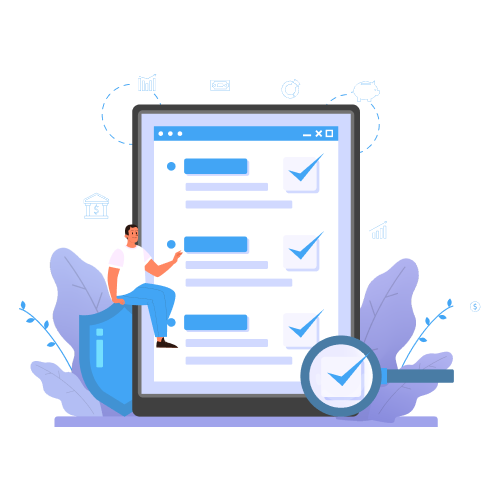
- Run iOS & Android apps within a web browser on any computer
- Allows selecting any choice of device, operating system, and app version
- Software-based solution, it is easy to manage and maintain
- Easily access network traffic, debug logs, and video recordings
- Ability to view the remote device in action to quickly diagnose any problems.
How to choose the best app development tool?
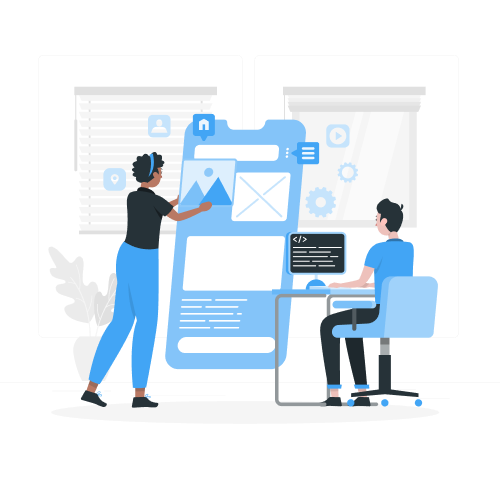
Factors to consider when choosing a Flutter application development tool:
Usability: The tool should be easy to use and work the way developers expect it to. It is best to test any tool before moving on to application development.
Cost: Application development is a costly affair which includes licensing costs, infrastructure development costs, app deployment costs and many other costs. Evaluate the long-term and short-term costs of the equipment to make sure it fits into your budget.
Lifecycle Management: Lifecycle management includes a sequence of tasks such as testing, maintenance, data storage, and application deployment. It would be nice to have an app development tool that contributes to lifecycle management.
Security: See the Flutter App Development Tools for built-in security controls to take care of administration and auditability.
Integration: Flutter mobile app development tools should seamlessly integrate with various services used throughout the app’s lifecycle.
Expertise: Different app development tools require different expertise. Go for flutter development tools that match the expertise of your app development resources.
Usage: Evaluate Flutter app development tools based on the type of app, be it native, hybrid, or any other type.
How can I select the best Flutter development company?
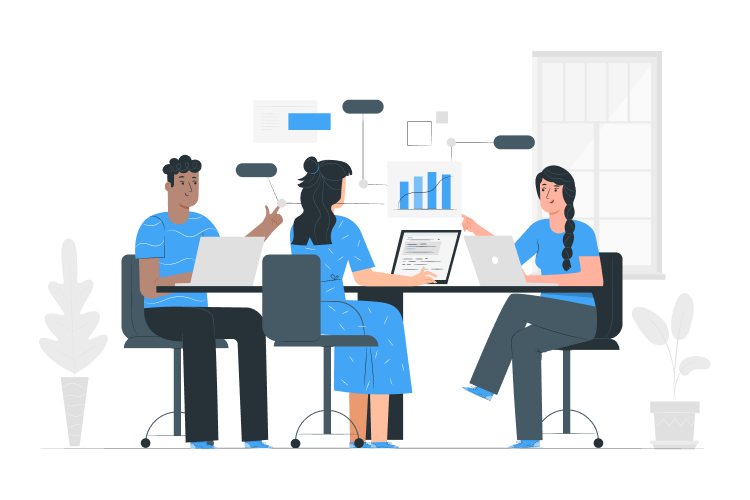
Employing offshore developers allows businesses to obtain high-quality software at a reduced cost. Selecting Flutter-specific offshore developers can have a huge impact. Here are key inquiries to undertake while assessing potential providers:
- Do they possess practical Flutter experience? Can they offer cutting-edge features and a great degree of customization?
- Does the business have access to the newest tools, updates, and technologies?
- Want to create an app with AI and ML support? Recognize the company’s expertise in flutter mobile app development and new technology integration.
- Does the business assist in deployment?
- Has the business kept up with the most recent developments in mobile app development?
Conclusion
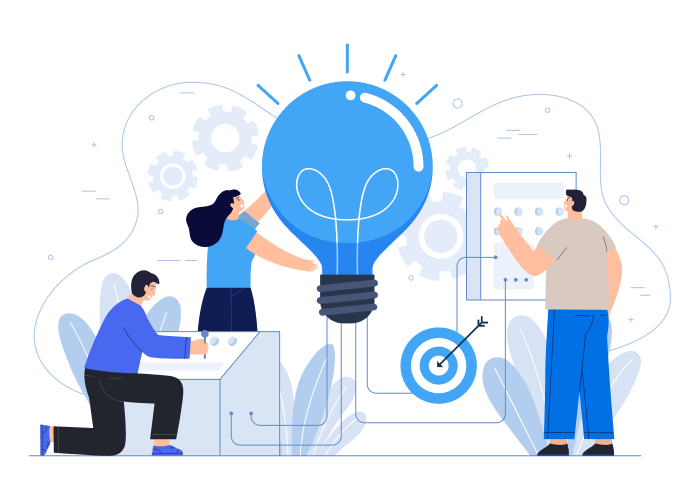
Flutter is currently one of the most popular cross-platform app development frameworks available on the market. It allows us to create embedded, web, desktop, and mobile apps from a single codebase, so it’s hardly surprising that it is chosen so frequently. Needless to say, if you’re planning to build a cross-platform app, then Flutter should be one of your go-to choices.