Telemedicine Apps
Development Company
- Appointment Scheduling
- Video Consultations
- Electronic Prescriptions
- Medical Records Access
- Notifications and Reminders
- Integration for Clinics, Pharmacies, Labs
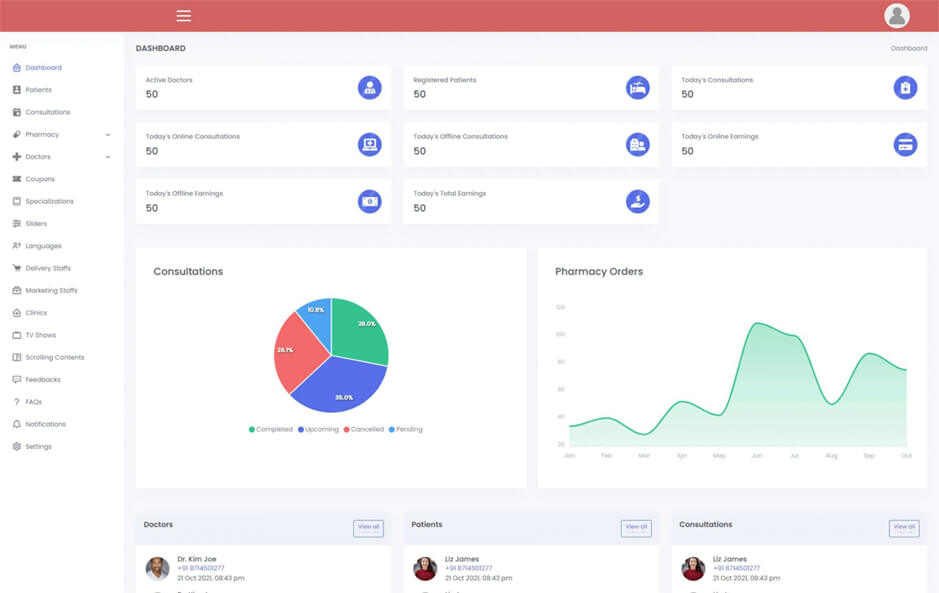
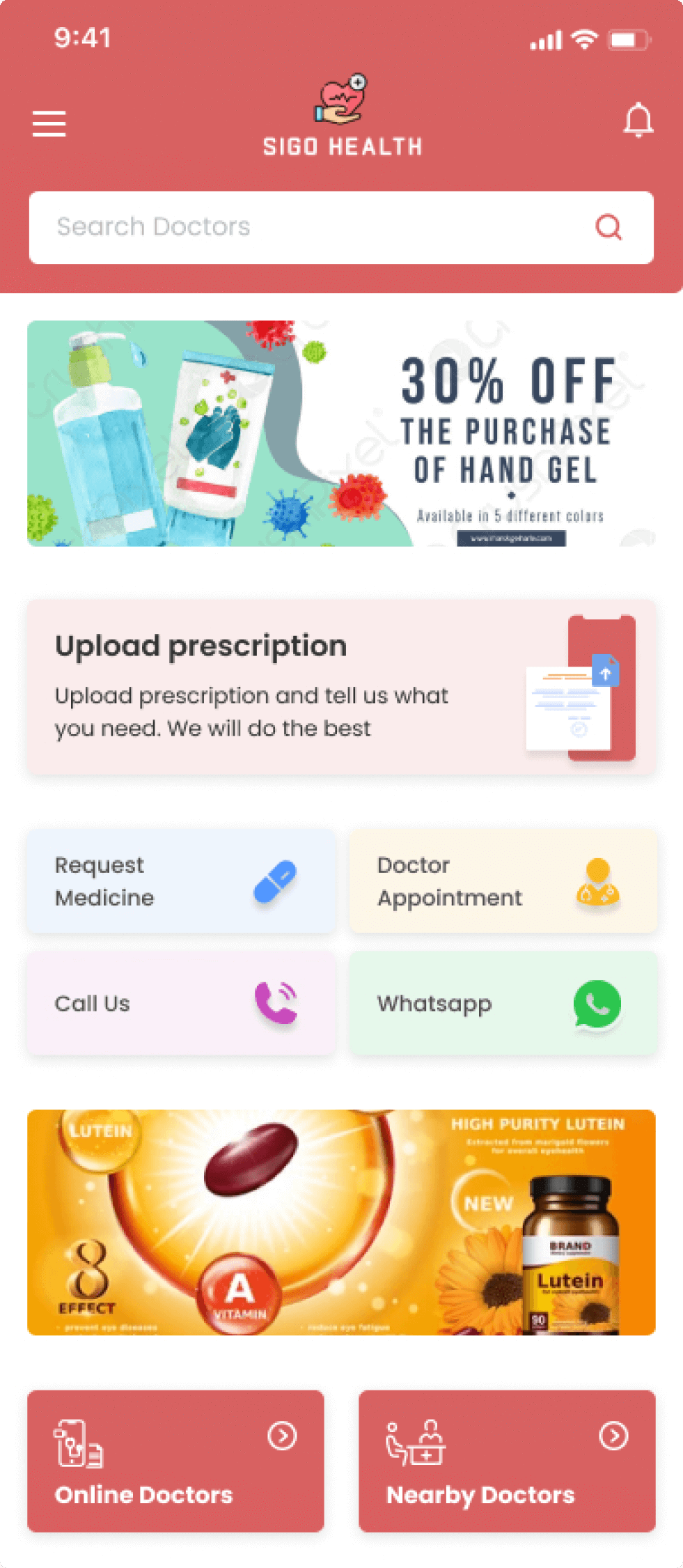
Transform Healthcare with Sigosoft: Your Partner in Telemedicine App Development
Explore our comprehensive telemedicine software solution, featuring online and offline appointment booking, medicine delivery services, and seamless integration with clinics and labs.
Our platform includes advanced features such as high-definition video conferencing, real-time messaging, electronic prescription capabilities, integrated payment systems, secure medical records access, feedback systems, and multilingual support.
Looking for a Trustworthy Telemedicine App Development Company?
Our apps feature advanced capabilities such as online and offline appointment booking, seamless medicine delivery, and integration with clinics and labs.
We prioritize user-friendly design, robust security, and compliance with healthcare regulations like HIPAA. Trust Sigosoft to deliver a scalable, reliable telemedicine app that enhances patient care and operational efficiency, backed by ongoing support and maintenance.
Our Unique Features of a Telemedicine App
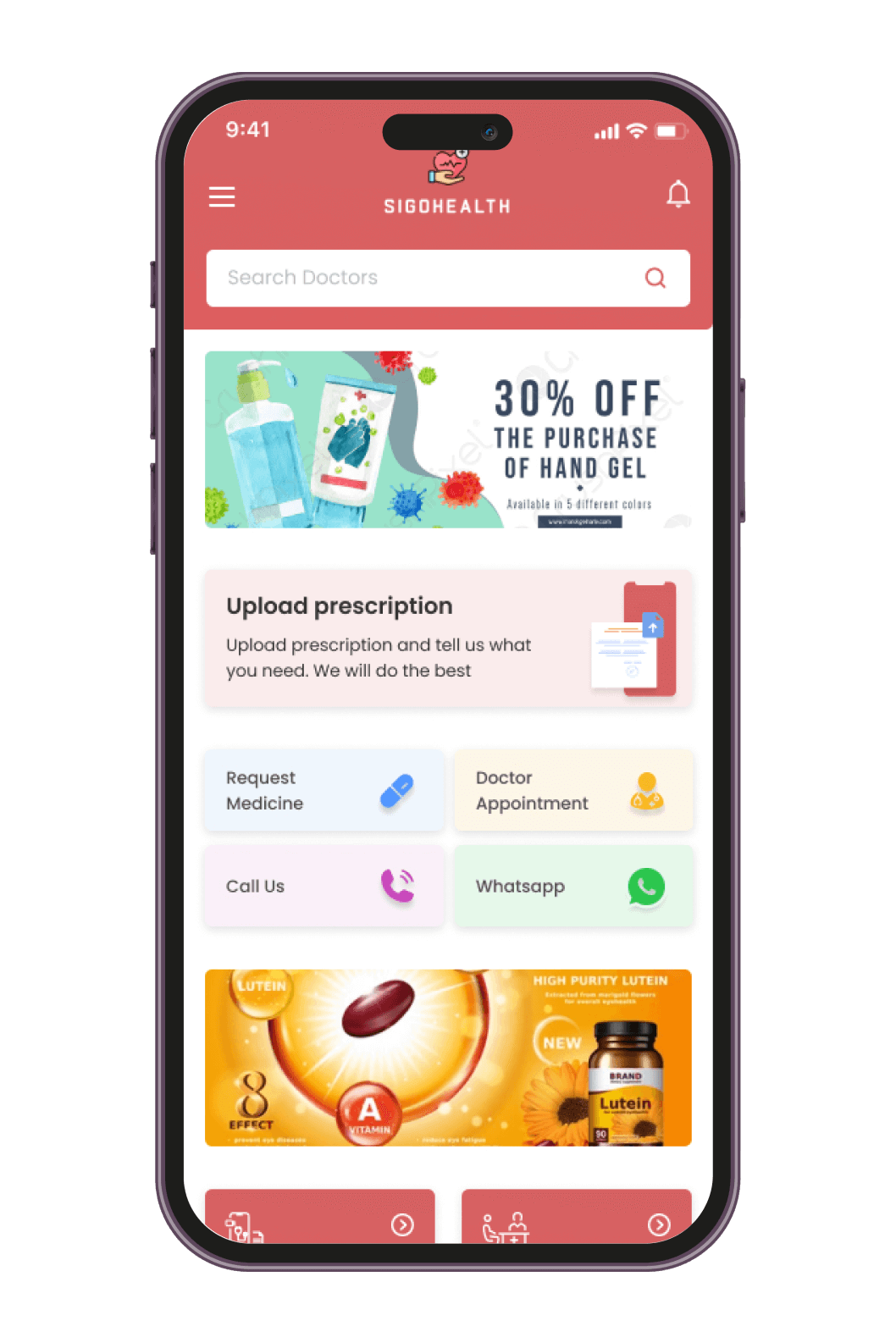
Patient App
- Allows patients to navigate through the app and consult their required doctors with ease
- Integrates the most advanced features
- Highly interactive and engaging UI/UX
- Provides the most user-interactive experience across platforms like android, iOS, or website
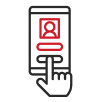 Quick Login
A patient can easily login to the app using his phone number. We take special care to make sure that the login process is not too complicated.
Quick Login
A patient can easily login to the app using his phone number. We take special care to make sure that the login process is not too complicated.
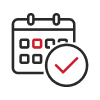 Book Appointments
A patient can book offline appointments as well as online consulting appointments based on the availability of a doctor with our app.
Book Appointments
A patient can book offline appointments as well as online consulting appointments based on the availability of a doctor with our app.
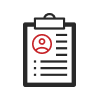 Doctor Directory and Profile
A patient can easily find qualified doctors by browsing a comprehensive directory with detailed profiles that showcase each doctor's experience and areas of expertise.
Doctor Directory and Profile
A patient can easily find qualified doctors by browsing a comprehensive directory with detailed profiles that showcase each doctor's experience and areas of expertise.
 Video Conference
A patient can connect with their doctor face-to-face, fostering a more personal and interactive consultation experience,even from a distance.
Video Conference
A patient can connect with their doctor face-to-face, fostering a more personal and interactive consultation experience,even from a distance.
 In-App Chats
A patient can enjoy the convenience of secure in-app chat functionality. This enables them to exchange messages with their doctor before, during, or after a video call.
In-App Chats
A patient can enjoy the convenience of secure in-app chat functionality. This enables them to exchange messages with their doctor before, during, or after a video call.
 Lab Appointments
A patient can schedule lab appointments directly through the app, streamlining the process and eliminating unnecessary phone calls.
Lab Appointments
A patient can schedule lab appointments directly through the app, streamlining the process and eliminating unnecessary phone calls.
 Nearby Doctors
A patient can find nearby doctors by filtering by location, allowing them to connect with healthcare providers conveniently close by.
Nearby Doctors
A patient can find nearby doctors by filtering by location, allowing them to connect with healthcare providers conveniently close by.
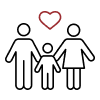 Add and Book for family members
A patient can add and book appointments for family members, managing their healthcare needs conveniently all in one place.
Add and Book for family members
A patient can add and book appointments for family members, managing their healthcare needs conveniently all in one place.
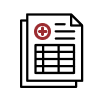 Medical Records
A patient can access and manage their medical records electronically through the app, keeping all their health information readily available.
Medical Records
A patient can access and manage their medical records electronically through the app, keeping all their health information readily available.
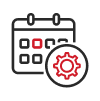 See Availability
Patients can see the availability of doctors and pick a time for the consultation that suits both the patient and the doctor.
See Availability
Patients can see the availability of doctors and pick a time for the consultation that suits both the patient and the doctor.
 Whatsapp Consult
A patient can even describe their symptoms to a doctor via WhatsApp and get expert advice on matters. Our app lets the patient get care from the comfort of their home.
Whatsapp Consult
A patient can even describe their symptoms to a doctor via WhatsApp and get expert advice on matters. Our app lets the patient get care from the comfort of their home.
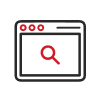 Advanced Search
Patients can search for doctors based on online or offline consultation, specialty, or doctor name. They can even book appointments after the search.
Advanced Search
Patients can search for doctors based on online or offline consultation, specialty, or doctor name. They can even book appointments after the search.
 Delay Reminders
A patient will be notified if the doctor has any delay through a reminder feature, allowing them to adjust their schedule accordingly and minimizing waiting time.
Delay Reminders
A patient will be notified if the doctor has any delay through a reminder feature, allowing them to adjust their schedule accordingly and minimizing waiting time.
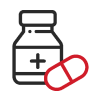 Request Medicine
A patient has the option to upload a prescription and request medicine. The pharmacy checks for the available medicine, and it is delivered to your doorstep.
Request Medicine
A patient has the option to upload a prescription and request medicine. The pharmacy checks for the available medicine, and it is delivered to your doorstep.
 Language filtering
A patient can filter search results by language, ensuring they can connect with a doctor who speaks their preferred language for clear and comfortable communication.
Language filtering
A patient can filter search results by language, ensuring they can connect with a doctor who speaks their preferred language for clear and comfortable communication.
 Seamless Payment Integration
A patient can conveniently pay for consultations directly within the app using a secure payment gateway.
Seamless Payment Integration
A patient can conveniently pay for consultations directly within the app using a secure payment gateway.
 Reward points
A patient can earn reward points for using the app consistently, incentivizing them to take a proactive approach to their health.
Reward points
A patient can earn reward points for using the app consistently, incentivizing them to take a proactive approach to their health.
 Coupon codes
A patient can redeem coupon codes for discounts on consultations or other healthcare services offered through the app.
Coupon codes
A patient can redeem coupon codes for discounts on consultations or other healthcare services offered through the app.
 Ratings and Reviews
A patient can benefit from reading ratings and reviews left by other patients, helping them choose the doctor who best suits their needs.
Ratings and Reviews
A patient can benefit from reading ratings and reviews left by other patients, helping them choose the doctor who best suits their needs.
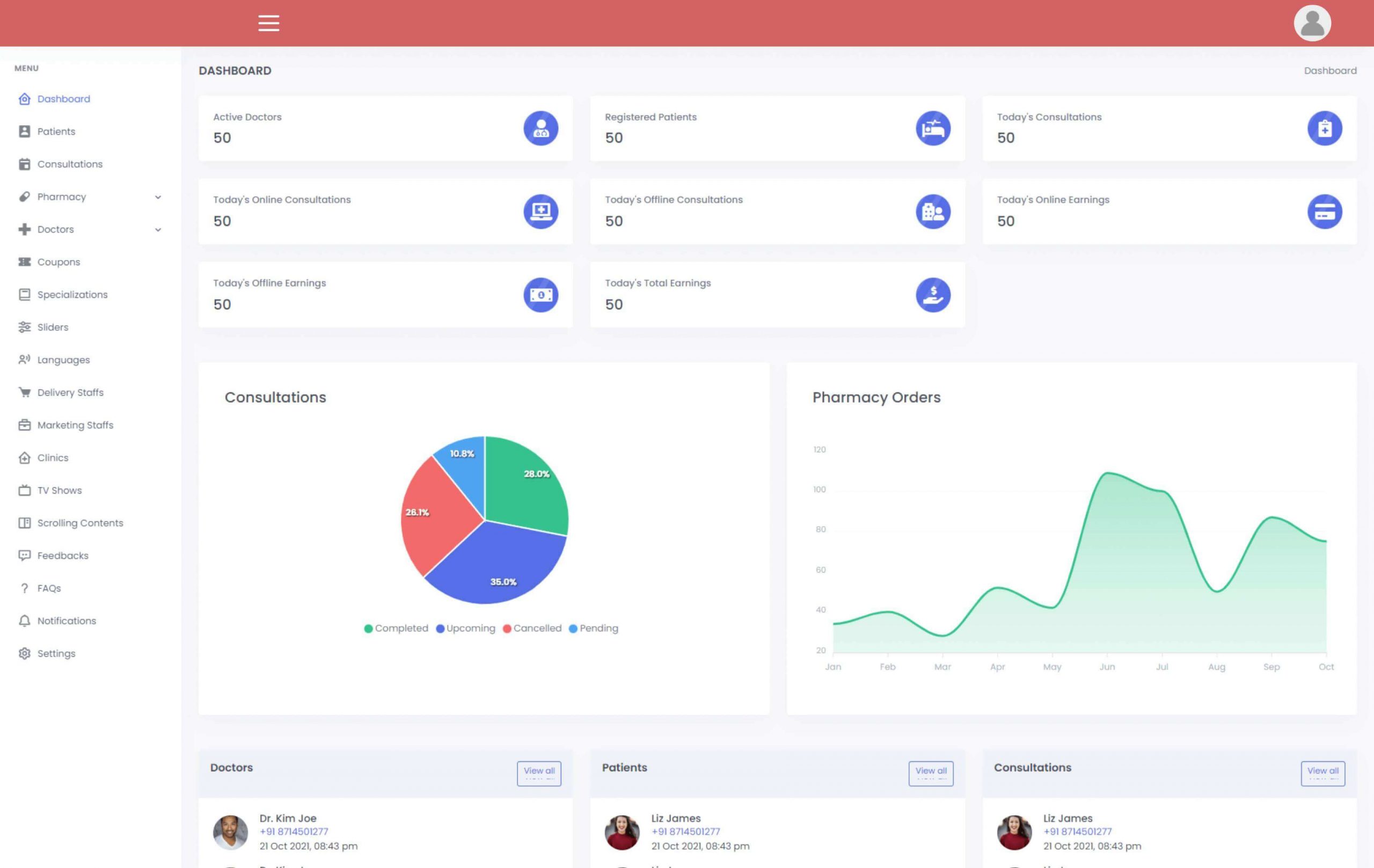
Admin App
- Allows admins to manage doctors, patients, and delivery drivers
- Have a live dashboard
- Analyze real-time reports
- Easy app management by the admin
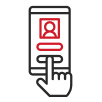 Verified Login
The admin has to verify his identity before he is let into the app. This feature ensures that unauthorized personnel are not given access to the admin app.
Verified Login
The admin has to verify his identity before he is let into the app. This feature ensures that unauthorized personnel are not given access to the admin app.
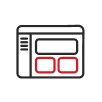 Dashboard
A live dashboard helps the admin keep track of active doctors, registered patients, total daily consultations- both online and offline, as well as total earnings and the split between online and offline earnings.
Dashboard
A live dashboard helps the admin keep track of active doctors, registered patients, total daily consultations- both online and offline, as well as total earnings and the split between online and offline earnings.
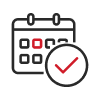 Book Appointments
Admins can effortlessly manage appointments for both patients and doctors, streamlining scheduling and ensuring efficient clinic operations.
Book Appointments
Admins can effortlessly manage appointments for both patients and doctors, streamlining scheduling and ensuring efficient clinic operations.
 Analyze Reports
The admin can analyze consultation charts, pharmacy order graphs, and any other aspects that play a role in the smooth working of the app and its earnings.
Analyze Reports
The admin can analyze consultation charts, pharmacy order graphs, and any other aspects that play a role in the smooth working of the app and its earnings.
 Manage Doctors
Admin can manage the doctors and approve them based on their credentials, which are required for them to be displayed on the app.
Manage Doctors
Admin can manage the doctors and approve them based on their credentials, which are required for them to be displayed on the app.
 Manage Patients
Admin can manage patients and sort through their requests for a doctor or medicine delivery. They can also verify the credibility of prescriptions before they are filled.
Manage Patients
Admin can manage patients and sort through their requests for a doctor or medicine delivery. They can also verify the credibility of prescriptions before they are filled.
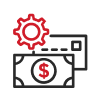 Manage Payments
Admins can manage the flow of money through the app. If a patient cancels an appointment, it is the admin who can process the refund.
Manage Payments
Admins can manage the flow of money through the app. If a patient cancels an appointment, it is the admin who can process the refund.
 Delivery Agent Management
Allows admins to oversee the entire delivery process, ensuring timely and accurate medication or lab sample deliveries.
Delivery Agent Management
Allows admins to oversee the entire delivery process, ensuring timely and accurate medication or lab sample deliveries.
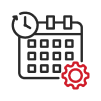 Manage Schedules
Admins can manipulate the schedules that are displayed on the app based on requests from patients or doctors. An admin can even reschedule in case of a cancellation.
Manage Schedules
Admins can manipulate the schedules that are displayed on the app based on requests from patients or doctors. An admin can even reschedule in case of a cancellation.
 Marketing Agent Management
Allows admins to effectively track and manage the performance of marketing campaigns within the app.
Marketing Agent Management
Allows admins to effectively track and manage the performance of marketing campaigns within the app.
 Customizable Notifications
Admins can send targeted messages to doctors and patients, keeping everyone informed about appointments, reminders, or important updates.
Customizable Notifications
Admins can send targeted messages to doctors and patients, keeping everyone informed about appointments, reminders, or important updates.
 Lab Management
Enables admins to integrate with lab facilities, streamlining the process of ordering and receiving lab tests for patients.
Lab Management
Enables admins to integrate with lab facilities, streamlining the process of ordering and receiving lab tests for patients.
 Clinics
Admins can add or remove clinics registered on the app based on requests from doctors and reviews from patients. Admin controls what goes on the app and what doesn't.
Clinics
Admins can add or remove clinics registered on the app based on requests from doctors and reviews from patients. Admin controls what goes on the app and what doesn't.
 Manage Chats
The admin is able to supervise chats and oversee the delivery of medicines to any particular patient.
Manage Chats
The admin is able to supervise chats and oversee the delivery of medicines to any particular patient.
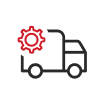 Manage Medicine Delivery
The admin can manage the medicine delivery process. He is able to oversee any delivery from the point the prescription is uploaded to the point when it is delivered to the patient.
Manage Medicine Delivery
The admin can manage the medicine delivery process. He is able to oversee any delivery from the point the prescription is uploaded to the point when it is delivered to the patient.
 Manage Coupons
Admins have the power to create, manage, and distribute coupons within the app, offering patients flexible ways to save on consultations or medication refills.
Manage Coupons
Admins have the power to create, manage, and distribute coupons within the app, offering patients flexible ways to save on consultations or medication refills.
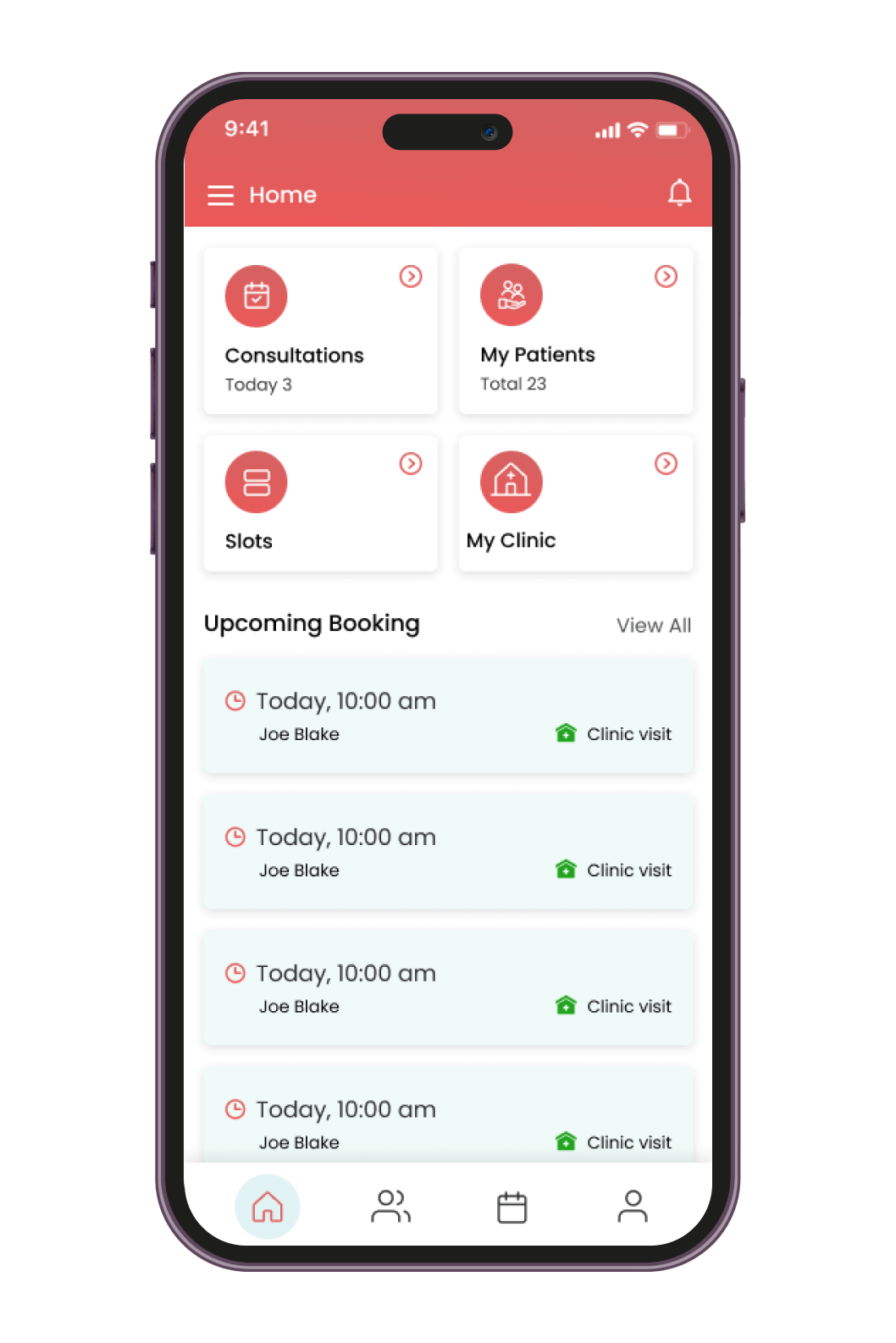
Doctor App
- Allows doctors to keep track of their schedule and consult with patients smoothly
- Helps the doctors in getting an accurate medical history
- Keep track of the patients and see when regular patients are due
- Manage everything on a single screen
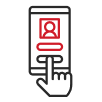 Verified Login
Doctors are able to login to the app very easily when they verify their identity with a simple login id and password.
Verified Login
Doctors are able to login to the app very easily when they verify their identity with a simple login id and password.
 Multi-clinic booking
Empowers doctors to manage appointments across multiple clinics from a single platform, ensuring organization and efficiency.
Multi-clinic booking
Empowers doctors to manage appointments across multiple clinics from a single platform, ensuring organization and efficiency.
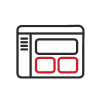 Advanced Dashboard
An advanced dashboard is available in the doctor app, which lets the doctor manage his patients, slots, consultations, home visits, clinic, and upcoming bookings all in one screen.
Advanced Dashboard
An advanced dashboard is available in the doctor app, which lets the doctor manage his patients, slots, consultations, home visits, clinic, and upcoming bookings all in one screen.
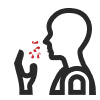 A doctor can ask for custom symptoms
Doctors can create custom symptom checklists within the app to gather specific patient information relevant to their practice area, leading to more targeted consultations.
A doctor can ask for custom symptoms
Doctors can create custom symptom checklists within the app to gather specific patient information relevant to their practice area, leading to more targeted consultations.
 Android TV Linking
Doctors can link their account to an Android TV to conveniently view patient information and manage consultations on a larger screen.
Android TV Linking
Doctors can link their account to an Android TV to conveniently view patient information and manage consultations on a larger screen.
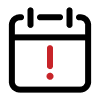 Leave Management
Doctors can easily request and track time off, ensuring a healthy work-life balance and clear scheduling for patients.
Leave Management
Doctors can easily request and track time off, ensuring a healthy work-life balance and clear scheduling for patients.
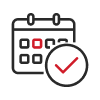 Live Schedule
The doctor can see his real-time schedule on the app and plan his day accordingly. This feature helps the doctor keep track of when he will be free.
Live Schedule
The doctor can see his real-time schedule on the app and plan his day accordingly. This feature helps the doctor keep track of when he will be free.
 Accept Consultation Requests
A doctor is able to accept consultation requests from a patient through the app. The doctor can even accept walk-ins based on his schedule.
Accept Consultation Requests
A doctor is able to accept consultation requests from a patient through the app. The doctor can even accept walk-ins based on his schedule.
 Guest Tokens
Enable doctors to generate temporary access codes for healthcare professionals who need to participate in consultations, facilitating collaborative care.
Guest Tokens
Enable doctors to generate temporary access codes for healthcare professionals who need to participate in consultations, facilitating collaborative care.
 Keep Track Of Tokens
A doctor can keep track of the tokens given out in his clinic through the app and see if any token is a no-show. He is even able to call the next token through the app.
Keep Track Of Tokens
A doctor can keep track of the tokens given out in his clinic through the app and see if any token is a no-show. He is even able to call the next token through the app.
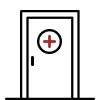 Room Number Allocation
Informs doctor of a patient's location within the hospital, streamlining in-person check-ups after a telemedicine consultation.
Room Number Allocation
Informs doctor of a patient's location within the hospital, streamlining in-person check-ups after a telemedicine consultation.
 See Booking Summaries
With the app, a doctor can see booking summaries and make the necessary changes. The doctor gets daily, weekly, and monthly booking summaries.
See Booking Summaries
With the app, a doctor can see booking summaries and make the necessary changes. The doctor gets daily, weekly, and monthly booking summaries.
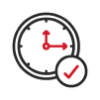 Decide Visiting Hours
A doctor can decide the hours at which he may be available at different locations. He is able to regulate these hours according to his preference.
Decide Visiting Hours
A doctor can decide the hours at which he may be available at different locations. He is able to regulate these hours according to his preference.
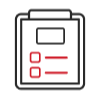 Get Medical Records
The doctor is able to upload previous health records of any patient on the app and even consult with previous doctors regarding the current treatment.
Get Medical Records
The doctor is able to upload previous health records of any patient on the app and even consult with previous doctors regarding the current treatment.
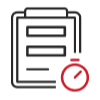 Record Medical History
A doctor can record the entire medical history of any patient on the app. This feature is very helpful for future doctors and the patient as well, as it provides an accurate medical history.
Record Medical History
A doctor can record the entire medical history of any patient on the app. This feature is very helpful for future doctors and the patient as well, as it provides an accurate medical history.
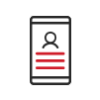 Edit Profile
A doctor can edit his profile on the app. This includes features like changing profile photo, name, address, payment details, and any other significant information available on the app.
Edit Profile
A doctor can edit his profile on the app. This includes features like changing profile photo, name, address, payment details, and any other significant information available on the app.
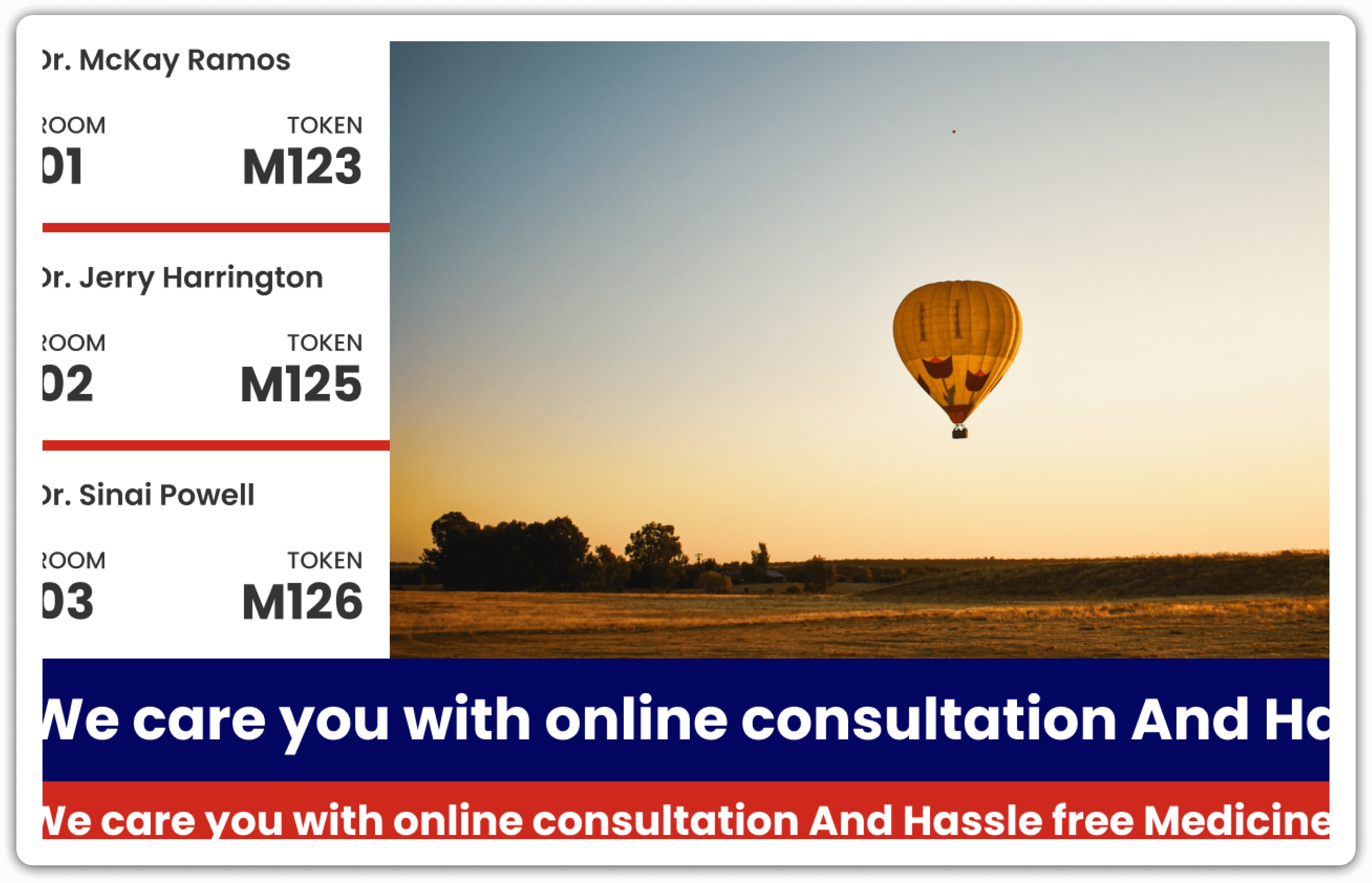
Android TV
- Manage promotions for the clinic
- Display tokens for the clinic
- Show doctors present in the clinic
- Have separate logins for clinic and doctor
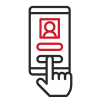 Separate Logins
Android TV has two logins- Clinic or Doctor. Each login is expected to provide a username and password before they are let into the app.
Separate Logins
Android TV has two logins- Clinic or Doctor. Each login is expected to provide a username and password before they are let into the app.
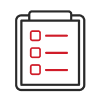 List Doctors
Clinics can use the android tv app to list the different doctors currently available in the clinic with their designated room numbers.
List Doctors
Clinics can use the android tv app to list the different doctors currently available in the clinic with their designated room numbers.
 Show Tokens
The android tv app can be used to display the next token number in line for any selected doctor. This helps the patients and clinic staff immensely.
Show Tokens
The android tv app can be used to display the next token number in line for any selected doctor. This helps the patients and clinic staff immensely.
 Show Videos
The android tv app packs a feature that allows it to display videos as publicity for the clinic. This helps to popularize doctors and clinics among patients.
Show Videos
The android tv app packs a feature that allows it to display videos as publicity for the clinic. This helps to popularize doctors and clinics among patients.
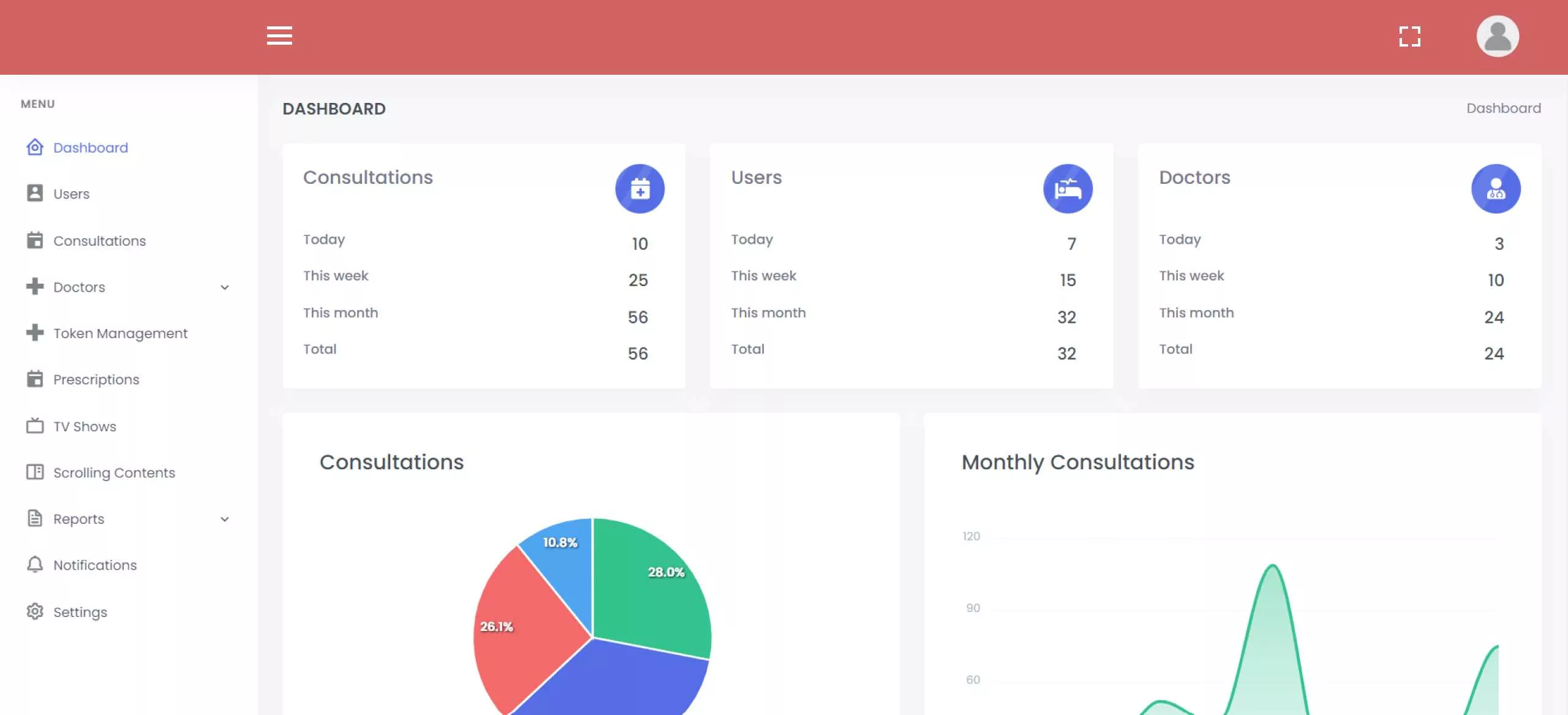
Clinic Web App
- Monitor appointments and clinic activity.
- Add and manage patient profiles easily.
- Schedule appointments and track visits.
- Generate reports on clinic operations and revenue.
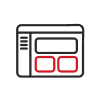 Dashboard
The clinic staff can view a comprehensive overview of daily operations through a centralized dashboard, allowing them to monitor appointments, patient flow, and overall clinic activity.
Dashboard
The clinic staff can view a comprehensive overview of daily operations through a centralized dashboard, allowing them to monitor appointments, patient flow, and overall clinic activity.
 Add Patient
The clinic staff can easily add new patients to the system and manage their profiles, streamlining patient onboarding and record-keeping.
Add Patient
The clinic staff can easily add new patients to the system and manage their profiles, streamlining patient onboarding and record-keeping.
 Manage Consultations
The clinic staff can manage consultations efficiently by scheduling appointments, tracking patient visits, and updating consultation records electronically.
Manage Consultations
The clinic staff can manage consultations efficiently by scheduling appointments, tracking patient visits, and updating consultation records electronically.
 Manage Tokens
The clinic staff can manage tokens (appointment slots) to ensure smooth patient flow and minimize waiting times in the clinic.
Manage Tokens
The clinic staff can manage tokens (appointment slots) to ensure smooth patient flow and minimize waiting times in the clinic.
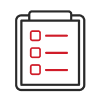 Manage Prescriptions
The clinic staff can electronically manage prescriptions, including issuing, tracking refills, and sending instructions directly to pharmacies, streamlining medication processes.
Manage Prescriptions
The clinic staff can electronically manage prescriptions, including issuing, tracking refills, and sending instructions directly to pharmacies, streamlining medication processes.
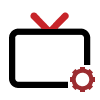 Manage Android TV
The clinic staff can manage content displayed on Android TVs, allowing them to showcase essential information, appointment schedules, or educational content for patients. This functionality also enables control over scrolling content and advertisements displayed on the TVs.
Manage Android TV
The clinic staff can manage content displayed on Android TVs, allowing them to showcase essential information, appointment schedules, or educational content for patients. This functionality also enables control over scrolling content and advertisements displayed on the TVs.
 Reports
The clinic staff can generate reports on various aspects of the clinic's operations, such as appointment statistics, patient demographics, and revenue generated. This data provides valuable insights for optimizing clinic workflow and decision-making.
Reports
The clinic staff can generate reports on various aspects of the clinic's operations, such as appointment statistics, patient demographics, and revenue generated. This data provides valuable insights for optimizing clinic workflow and decision-making.
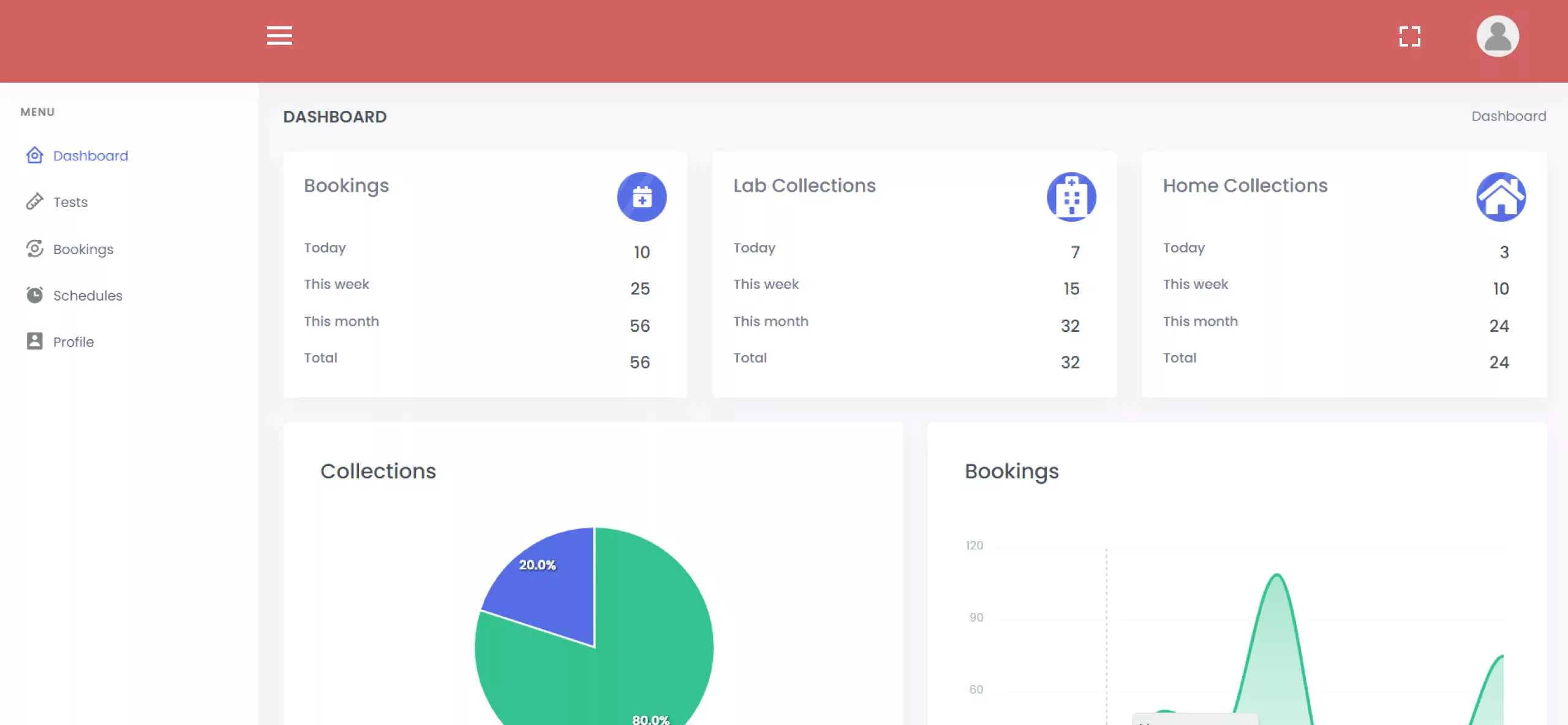
Lab Web App
- View all lab operations and key metrics in one place.
- Add, edit, and track tests with ease.
- Manage appointments and improve scheduling.
- Assign tasks and create work shifts effectively.
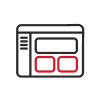 Dashboard
A lab technician can see a comprehensive overview of lab operations through a user-friendly dashboard, keeping track of key metrics and streamlining workflow.
Dashboard
A lab technician can see a comprehensive overview of lab operations through a user-friendly dashboard, keeping track of key metrics and streamlining workflow.
 Manage Tests
A lab technician can easily manage tests within the app, including adding new tests, editing existing ones, and tracking their status for efficient test processing.
Manage Tests
A lab technician can easily manage tests within the app, including adding new tests, editing existing ones, and tracking their status for efficient test processing.
 Manage Bookings
A lab technician can manage bookings through the app, allowing them to view upcoming appointments, confirm patient details, and optimize scheduling for improved lab efficiency.
Manage Bookings
A lab technician can manage bookings through the app, allowing them to view upcoming appointments, confirm patient details, and optimize scheduling for improved lab efficiency.
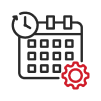 Manage Schedules
A lab technician can manage schedules within the app, assigning tasks, creating work shifts, and ensuring staff are effectively utilized to meet patient needs.
Manage Schedules
A lab technician can manage schedules within the app, assigning tasks, creating work shifts, and ensuring staff are effectively utilized to meet patient needs.
 Manage Profile
A lab technician can manage their profile within the app, updating personal information, accessing training materials,and ensuring a personalized user experience.
Manage Profile
A lab technician can manage their profile within the app, updating personal information, accessing training materials,and ensuring a personalized user experience.
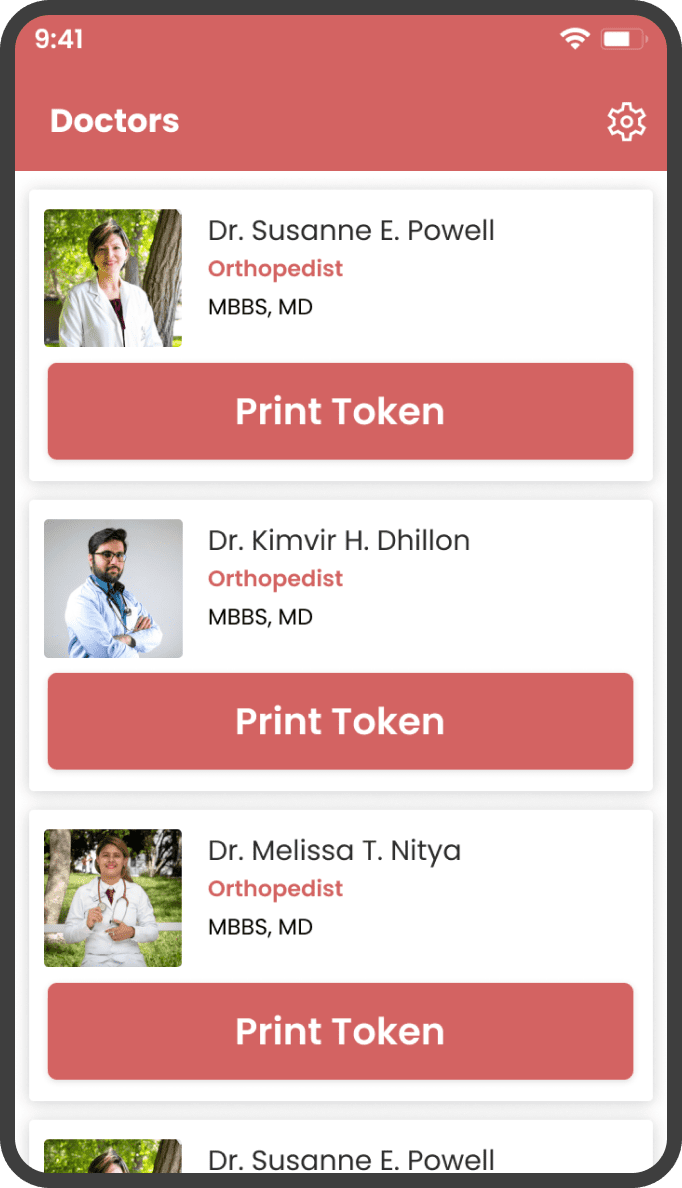
Token Vending Machine App
- User-friendly dashboard.
- Comprehensive doctor listings.
- Print consultation tokens.
- Real-time status reports.
- Easy payments with swiping integration.
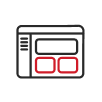 Dashboard
The vending machine displays a user-friendly dashboard for patients to easily navigate and access features. This dashboard provides a central hub for managing their telemedicine experience.
Dashboard
The vending machine displays a user-friendly dashboard for patients to easily navigate and access features. This dashboard provides a central hub for managing their telemedicine experience.
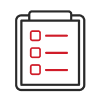 Doctors Listing
The vending machine provides a comprehensive doctors listing. Patients can browse by specialty, location, or other criteria to find the right doctor for their needs, ensuring a convenient way to connect with qualified healthcare providers.
Doctors Listing
The vending machine provides a comprehensive doctors listing. Patients can browse by specialty, location, or other criteria to find the right doctor for their needs, ensuring a convenient way to connect with qualified healthcare providers.
 Print Token
The vending machine allows patients to print a token for their consultation. This token acts as a unique identifier for their appointment, streamlining the check-in process and ensuring a smooth transition to their telemedicine session.
Print Token
The vending machine allows patients to print a token for their consultation. This token acts as a unique identifier for their appointment, streamlining the check-in process and ensuring a smooth transition to their telemedicine session.
 Status Reports
The vending machine offers patients a status report section. This section keeps them informed about upcoming appointments, wait times, or any other relevant details about their telemedicine session.
Status Reports
The vending machine offers patients a status report section. This section keeps them informed about upcoming appointments, wait times, or any other relevant details about their telemedicine session.







